New Windows 10 Insider Build starts new Disk Management

After recently reporting a problem with the internal Windows 10 version, Microsoft has now released an update in the Windows Insider program. One of the new features is the disk management in the settings.
Since it was said earlier in the week that a so-called halting bug was discovered that made it impossible to release a new build, Windows Insiders should perhaps be a little more careful now. The new build has a version number 20197 and is available to all users who have selected the Dev Channel. In this release, Microsoft has released a new Disk Management in Settings for All Insiders in the Developer Channel. Some have already seen the changes. More and more features are being carried over to the settings app, including managing hard drives and partitions.
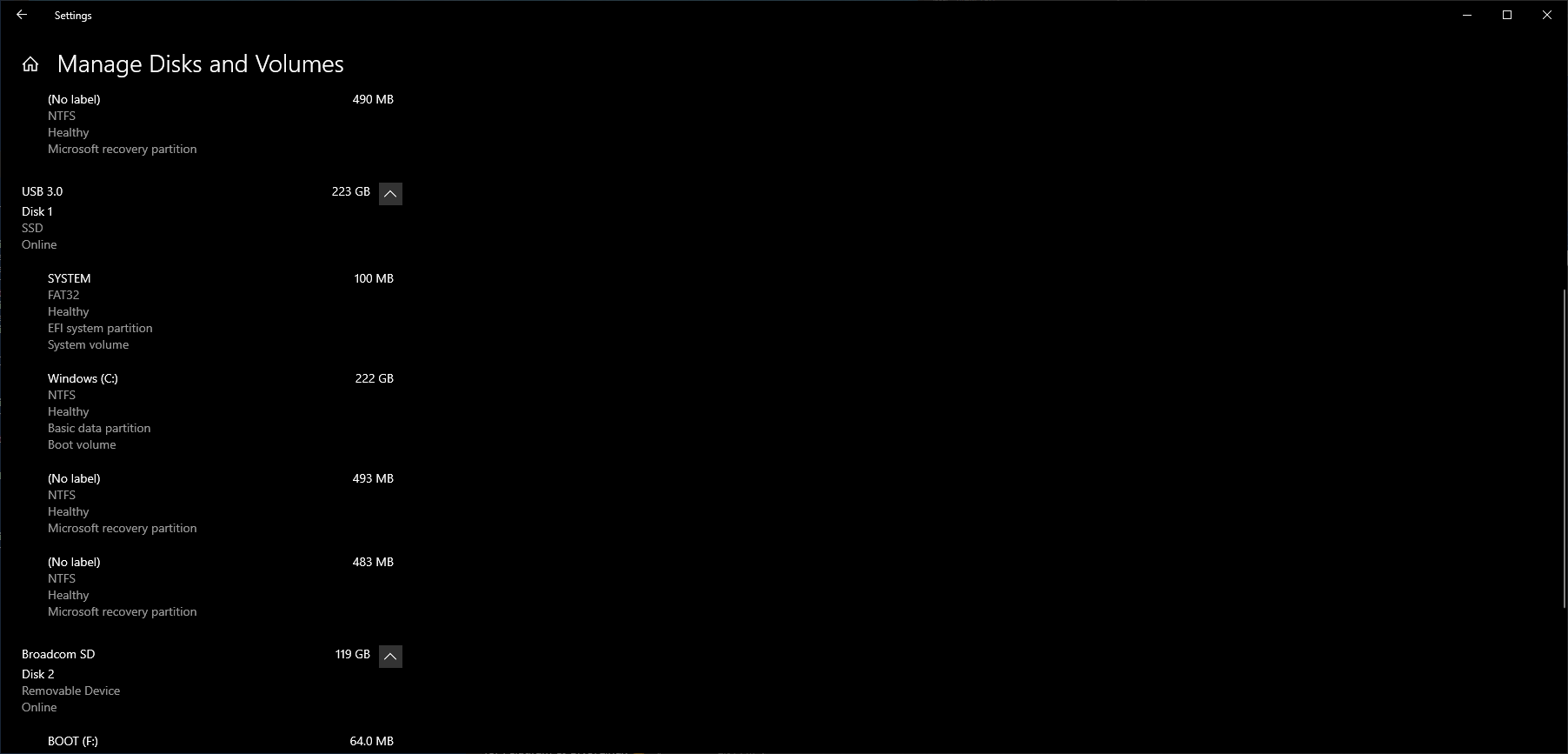
All testers can now try out the new media management. In the settings, you can find all the important points under “Settings”> “System”> “Storage”, there click “Disk and volumes”. Now, here are tasks such as viewing disk information, creating and formatting volumes, and assigning drive letters. This change is not the only new version.
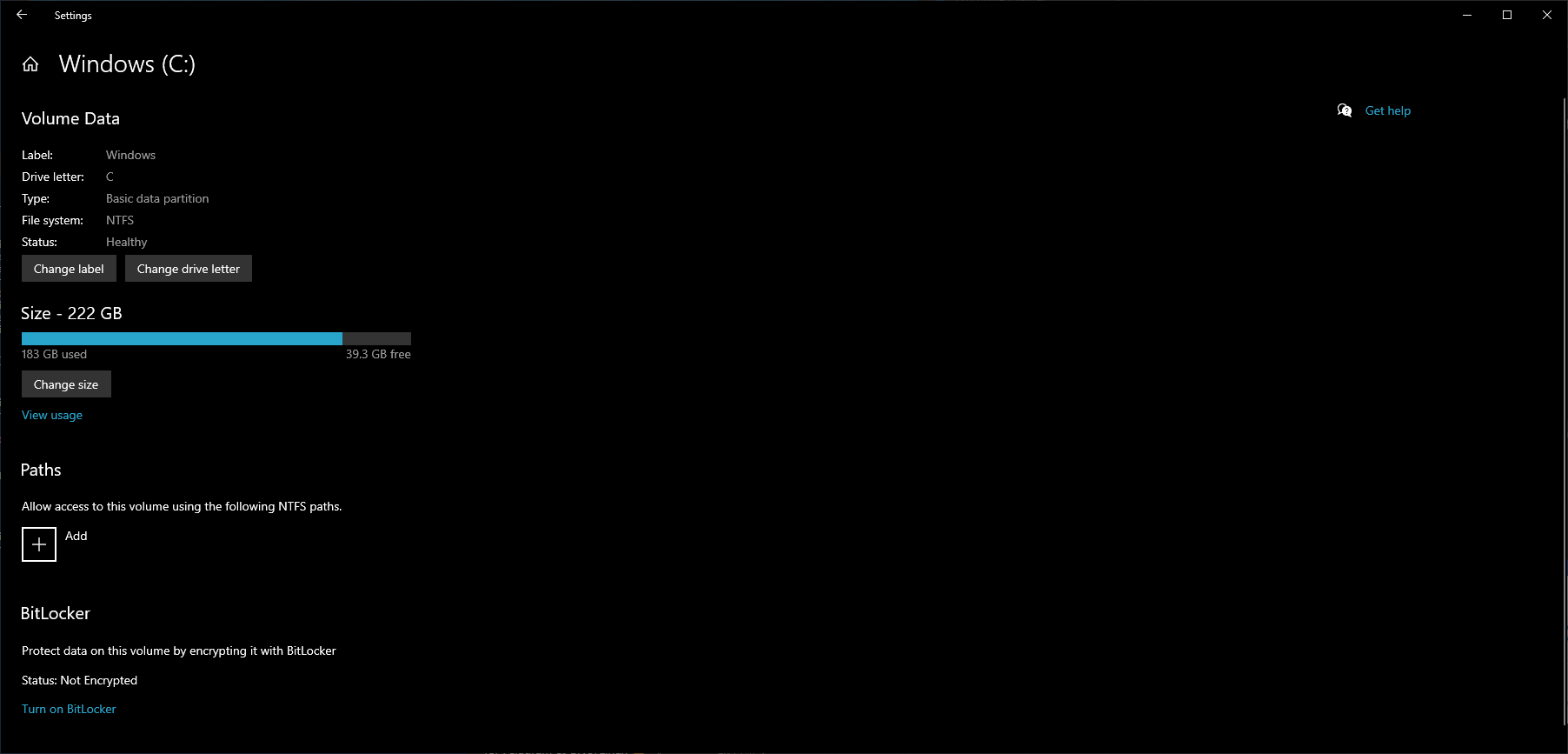
“Your Phone” for insiders
The new “Your Phone” application is now also widely available. This concerns the functions that Microsoft presented in cooperation with Samsung at the beginning of August.
Other changes and improvements
According to the release notes for the new build, there are many more improvements. According to Microsoft, these include:
- We are updating the ALT + Tab behavior with Microsoft Edge tabs so that now it defaults to a maximum of 5 tabs instead of the last tabs. If at any point you want to change this, you can do so under Settings> System> Multitasking.
- We are in the process of adding a web browsing section to the settings, insiders will likely see this soon.
- In the future, only the currently active profile picture will be displayed under Your Info in the settings.
- Based on feedback, we are turning off the ESENT warning event ID 642.
- It is now possible to select the new Microsoft Edge as your desired application in Assigned Assess.
- We have updated Narrator so that the Narrator is now able to distinguish candidate characters/words through detailed reading information when using the Microsoft Pinyin IME.
As always, you can find out more about other changes, bug fixes, and known problems in the Windows Blog.
Microsoft announced that it is ready to preview the new version of Windows 10
The new version of the operating system is available for business users to conduct research and final verification
Microsoft announced that a new version of Windows 10 20H2 is ready for business users. So that they can start learning and testing features before all users can use the operating system.
In the “business” category, Microsoft includes users of systems with operating system versions other than “home”, and these systems are managed by professional administrators and others. In short, Microsoft enterprise customers can start testing Windows 10 20H2 before the final version.
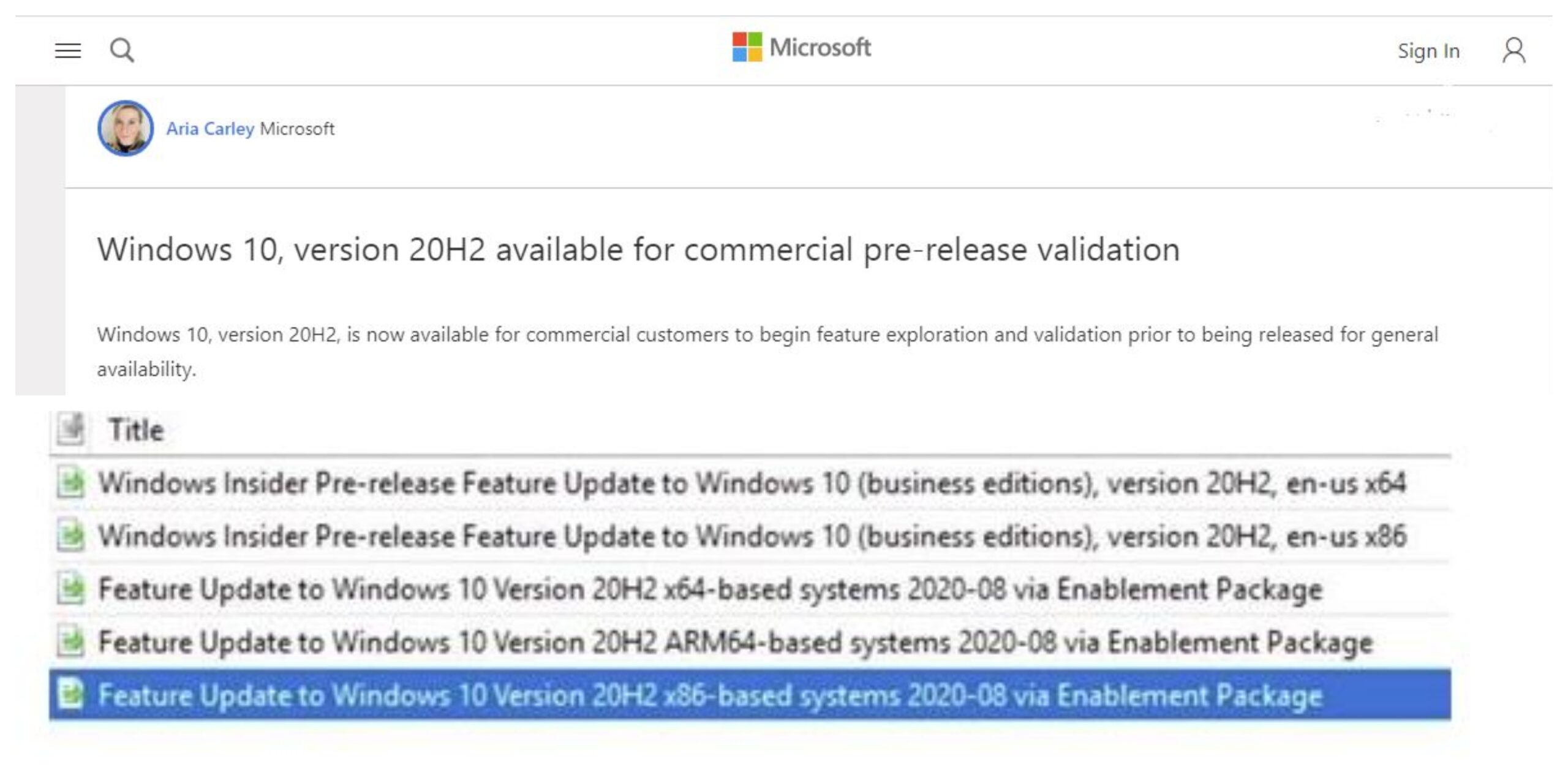
Also, Read
Microsoft announced that it is ready to preview the new version of Windows 10
Google Pixel Buds 2: Update brings more bass & other functions
A data leak compromised 235 million TikTok, Instagram and YouTube accounts






