Microsoft New Windows 10 20H2 build introduces graph mode for PC
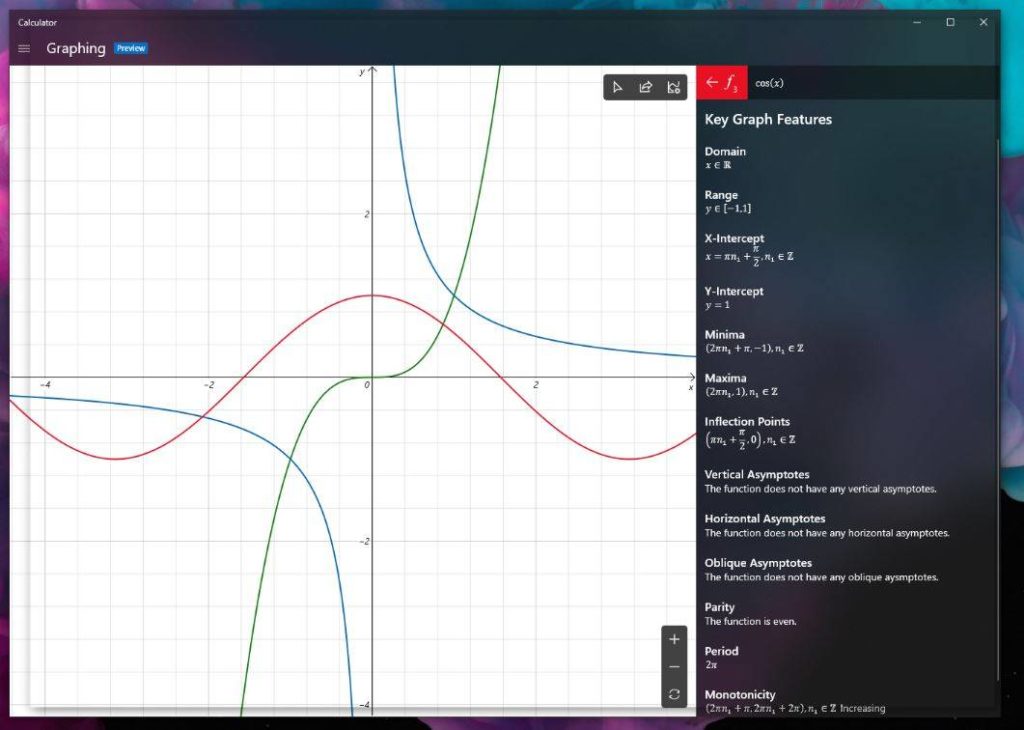
Microsoft has released a new preview version of the Windows 10 feature update. This feature designed for the second half of the year. The new build of the 20H2 development branch brings some interesting innovations. In this feature including for the pocket calculator.
Because Windows calculators can now be used on graphs too – the new feature should be primarily for school children. Who is starting to tackle linear algebra?. The computer now presents a graph format for the new Windows 10 Blog 19546 app. Microsoft also writes that the recently introduced Indexer diagnostic app is available for Windows 10 version 1809 and newer preview versions. This app is available in the SMS Store and offers first aid to address issues in the search index (more on this in a separate post).
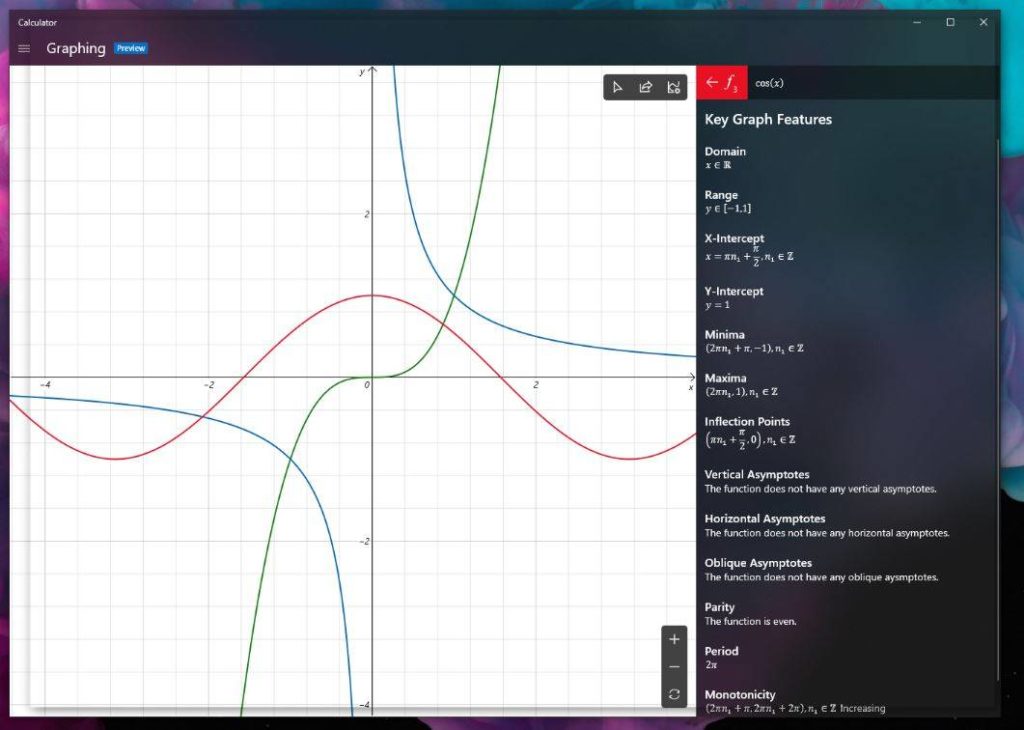
In addition to two new features for the Search Index and Calculator. This update mainly includes improvements and bug fixes. As always, Microsoft documents all the changes to the 19546 build in Blog Post and the Windows Internal Forums.
General changes and improvements for Computer
- We fixed an issue that resulted in no activity on the timeline.
- We fixed an issue that caused Outlook to search to not work for some.
- Fixed an issue that significantly affected the reliability of the task view for some people.
- We fixed an issue where pressing Spatial Sound -> Off in the Sound menu would cause Explorer.exe to crash.
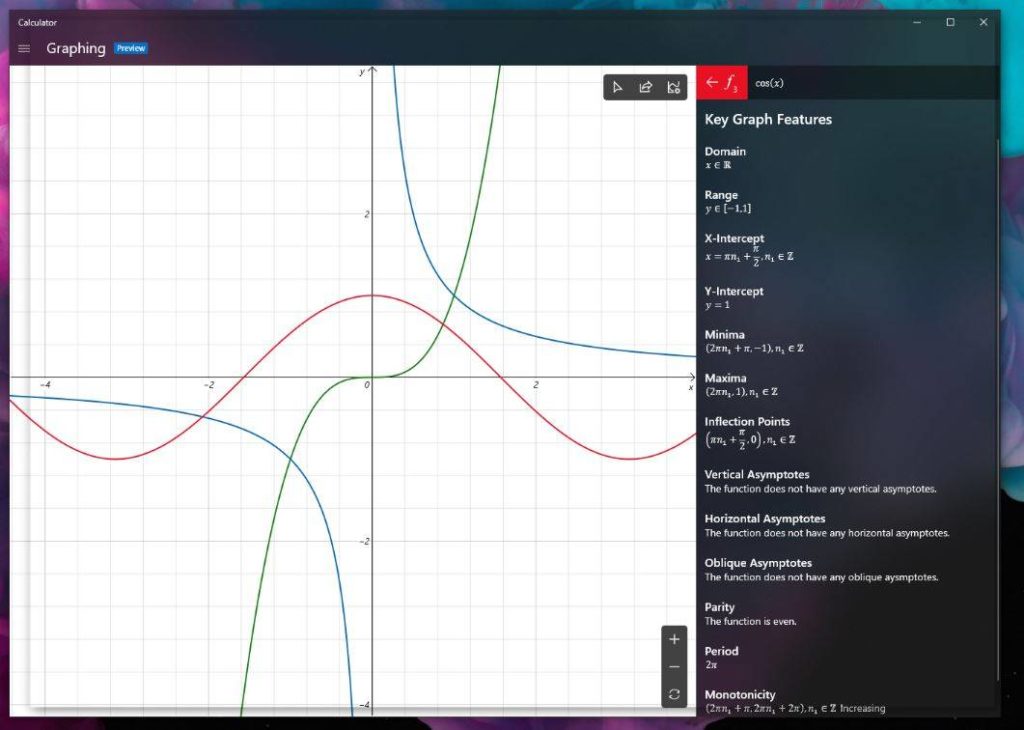
Graph mode calculator app in Windows
Draw one or more equations in the graph. Enter multiple equations so you can compare graphs and see the interactions between the lines. You can also customize the line styling and display window of the chart to suit your needs.
Include equations with variables. If you enter an equation with a secondary variable (such as “y = mx + b”), you can easily combine these variables so that you can quickly understand how the changes in the equation affect the diagram. Are.
Analyze the graph. Track the diagram with the mouse or keyboard to better understand the relationship between the variables in the equation on the diagram. You can also analyze equations to identify important chart functions, such as the x and y segments.
Microsoft has added to Windows 10 a feature
The release scheduled for August this year. Microsoft has released an update to a test version of Windows 10 for members of the Windows Insider program.
Build number 19546 adds several innovations, but the update of the Windows 10 Calculator application became the most important. In the “Calculator” there is a new “graphical” mode, which users have been asking Microsoft for years.
This mode allows you to display graphs of functions in a visual form, which is especially useful for students who have begun to understand linear algebra. You can place several equations on the graph at once and compare them with each other, as well as manage equations with secondary variables, observing the changes.
Microsoft noted that by August 2020, a new graphics mode will be added to the “Calculators” of all computers with Windows 10 and Windows 10S.
Source = MSpowerUser
Also Read: PocoPhone followed in the footsteps of Redmi






