How to install EMUI 10 / Magic UI 3 right now without waiting in line

Huawei is now developing many of its Android 10 models with the EMUI 10 shell (Magic UI 3 for Honor). But as always, the update comes first for someone, and for anyone later. I mistakenly found a way to climb out of the turn and tested it on two Honor 20 and one Honor 20 Pro – it works everywhere.
If you go to “Settings” – “System” – “Software Update” and click “Check for Updates”, the smartphone claims that the system is compatible with Magic UI 2.1.0. 9.1.0.166 is the latest version and has nothing to do. New but not so.
If you go to the HICare application (you need to update it to the latest version of Google Play or the App Gallery!) And click on “Check for Updates” in the “Update” section A new version 10.0.0.168 detected. – The tenth Android with the Magic UI 3. Also, if you revert to the usual “settings” and re-check, the available update line will end!
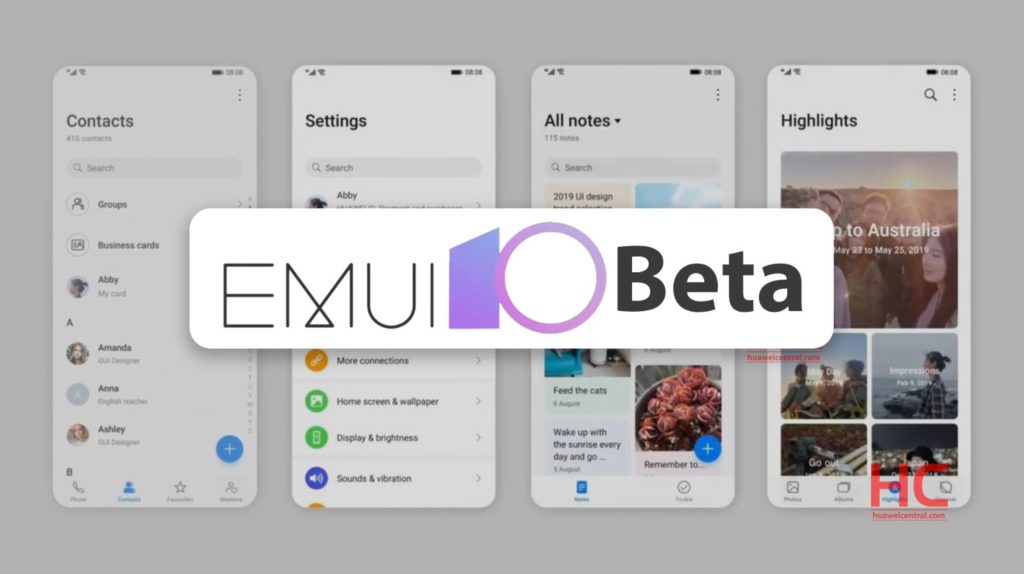
All instructions for updates offered on Huawei and the web as a system update and high care update methods. In fact, Huawei keeps its service application users slightly higher.
When it comes to designing new shells for large companies, it is difficult for me personally to understand why one of them is pleasant to use and the other is not. Therefore, companies have to hold rapid press conferences in which non-designers clearly explain what has been done to improve the “user experience” as a whole. During Huawei’s press tour, I found one of them, and, frankly, I was initially sceptical.

So, the new Emotion UI, or EMUI for a short time, is currently version 10. Just a few years ago, all the shells that manufacturers forcibly installed on their phones was a terrible terror. And today there are people who buy company smartphones because of the “branded” shell addiction. During the time that I didn’t see the EMUI (and it’s about version 5), its appearance has changed a lot. The icons stopped being clunky, the bright colours disappeared, the screen became “crowded”. Has arrived

When creating a new EMUI, designers tried to convey the so-called “journal” aesthetics – with a fixed grid, bright lights and lots of “wind”.
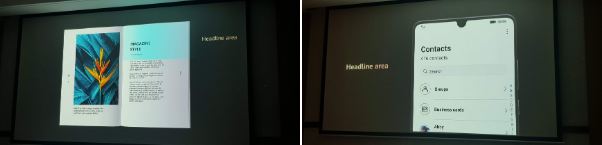
This format also encourages us to use the “widget” format for headers, called the Masonic grid in the web design bid (I honestly don’t really like it. But Paul shows that most People love them).

The colour in the new shell becomes muted, dull. Perhaps the correct term here is “pastel”, though the designer used a different term in this presentation that I do not remember. But, in the presentation, we showed the colour numbers, so, if you like, you can submit your EMUI – a similar interface.

One interesting feature that used in design (I think it has some basic principles, but I’m not a designer. I have no excuse to learn about it) is that the smaller interface elements are more saturated. The colours are prominent, and the larger ones are more calming. ”

View user image To make it more comfortable. low (or perceived) brightness used instead of the usual brightness (a color component in the HSL palette). It turns out that it is different for different colours. With the same colour, the yellow colour will be brighter, for example, blue
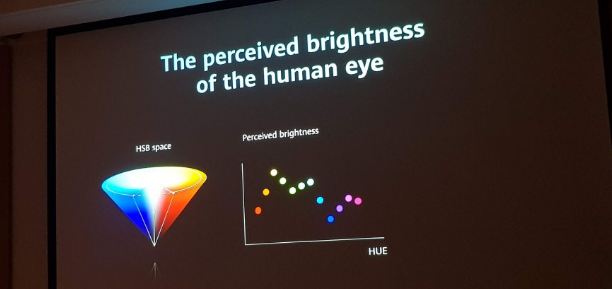
One of the other interesting things we see – that EMIU’s icons are now all made in golden proportions. Of course, this is not a basic design principle, but only what the company has adopted as a rule for its icons.

The new icons have become even more flattering and brighter than the old ones.

A dark theme has also gone through important processing. The company’s designers approached it from a mathematical standpoint – they calculated not only the colours “upside-down” but also the maximum brightness for different lighting modes.

One of the more interesting features – the ability to “re-colour” normal applications with dark themes.

As we were told in the presentation, the built-in algorithm is capable of determining the background, active and inactive elements and changing their colours. Live it works well, but, of course, there may be failures.

Plus, the animation got a lot of attention. True, it was rebuilt for the sake of the majority – that is, it uses physical principles.

So, when you click on the icon, it sits a little before, and then bounces around like a small spring, and only then does the necessary program launch. But, at the same time, the interface doesn’t seem to stop, since “pressing” and bouncing begins when the tap starts (and not after it’s already completed, as it does with other shells). ۔
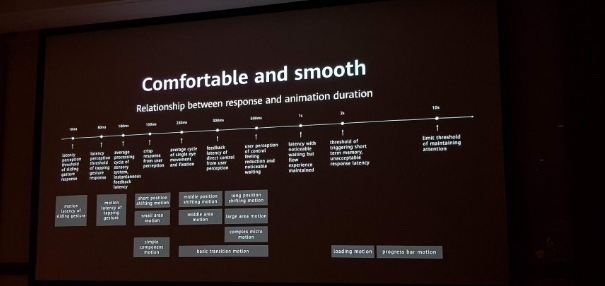
And with gestures and “swipes”, the image flight and main window are calculated based on ballistic speed and direction of the gesture.

I also tested the interface (in beta) on smartphones directly. I liked it, however, to be able to discount the fact that I didn’t deal with EMUI more than version 5 (unlike the previous version of the interface (which was on a colleague’s smartphone)), Don’t feel any specific changes, all of which are important.
Well, I’ll answer that question – why it was needed. In fact – so that people start using manufacturers’ shells and make the most of them. Huawei is likely to succeed with their EMUI.
Maybe, Huawei will start updating on their smartphones starting September 8th, and the owners of those devices will be able to try and ensure everything personally.
Also Read:
- Cameras in smartphones will get even better. Sony introduced 2×2 On-Chip Lens technology
- Foldable Oppo smartphone equipped with adaptive OS
- Introduced LG Gram Notebooks with 10th Generation Intel Core Processor
- Xiaomi’s main smart gadget costs just $ 19
- Universal Healthcare: how can technology help?








hey there. I’ve been trying this for weeks and it still doesn’t work. i own a Huawei P Smart Z, it came out this year with Android 9 and EMUI 9.1.0 out of the box so i expected it to receive the update to Android 10 and EMUI 10 but nothing happens. any suggestions?
(also I’ve got a little problem with notifications either not showing or showing up more than once but that’s a different story)
Still doesn’t show up as available for me.
What issue you are having? What current version you have?