Microsoft announces the new Windows Terminal: It is “full-featured.”
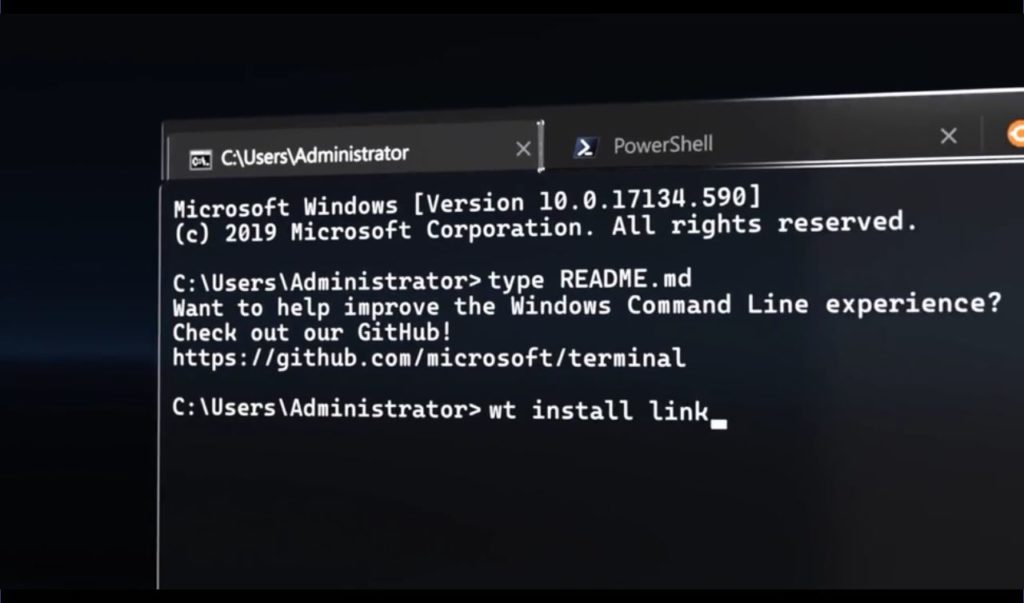
Microsoft has released a new preview version of Windows Terminal-it is a release candidate. Microsoft confirmed a few weeks ago that development has been completed so far, and that Terminal is “full-featured.”
A new update of the terminal in the Microsoft Store has been provided with version 0.11.1251.0, which is identified as Windows Terminal 1.0-RC1. You can still see the additional content of “Preview” in the store, but it has been removed in the internal version. The Microsoft team is now making big strides towards the completion of the new toolset-the release may be carried out with the next major Windows 10 update.
The release notes on GitHub also say that with this new update, you now have a candidate release. But this does not mean that you have completed the work of Terminal. So let us wait, but there is absolutely no exact release date.
According to the announcement a few weeks ago, this version is scheduled for release in May. The newly released Windows Terminal update initially fixed many errors and brought many optimizations.
Windows Terminal with version 0.11.1251.0 Bug fixes
- We fixed the bug where the terminal could not always scroll down
- The insertion of HTML-formatted buffer contents in Outlook Web / Gmail no longer contains a confused “WINDOWS TERMINAL !!!”
- If you select Cleartype antialiasing via translucency, your text will now remain visible
- Using Ctrl + Alt as AltGr now works again
- The emoji picker should now better match your text
In addition to bug fixes, there are many optimizations and stability improvements. Windows Terminal users are encouraged to send feedback to further improve the version. The full release notes and all changes to the new version can be found on GitHub. With this application, the team provided important tools that provided a common interface for all command-line access on the Redmond platform.
The target group of the new tools is mainly developers, but also Windows users who like to use the command line and want to use modern tools.
Also Read:
Introduced “the world’s first universal processor” support for PCIe 5.0 and 7 nm
Google Stadia controller finally becomes wireless
Samsung S20 Ultra is second in the DXO selfie list: DXO selfie list changed






