Microsoft confirms problems and withdraws Windows 10 update
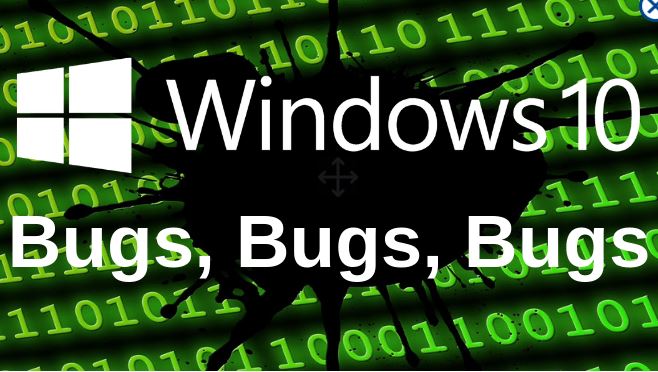
After users reported problems with the latest patch update for Windows 10. Microsoft confirmed the errors and withdrew the patch. KB4524244 has been removed and this entry has been updated today.
Windows 10 update KB4524244 was only released on February 11 on Patch. This is a security update for Windows 10 versions 1607, 1703, 1709, 1803, 1809, 1903, and 1909. The Manager (Unified Extensible Firmware Interface) was a UEFI-capable computer that could expose vulnerabilities.

But this is exactly the update that Microsoft has distributed that brings new problems. As we reported yesterday, this may cause problems for owners of HP devices at boot. This is a compatibility error that is caused by the “ShareStart security boot key protection”. Therefore, we recommend that you disable the option before installing the update.
Microsoft has now confirmed these issues. In fact, they are so serious that the company has stopped the update. KB4524244 has been withdrawn and is no longer available.
Window 10 update stopped due to some error
The Windows team now writes in the Knowledge Base: “This standalone security update was removed due to an issue affecting a subset of devices. Now it is updated on Windows Update, Windows Server Update Services (WS). The US), or Microsoft Update Catalog.
Note: Removing this standalone security update will not affect successful installation or changes to other security updates until 11 February 2020, I include the latest overall update (LCU), monthly rollups, or just security updates. ”
Broken profiles and boot problems: New errors after Microsoft Windows updates
With the latest update from Patch on February 11. The Users of Windows 10 1903 and 1909 face even more problems. According to user reports. The Start menu has been reset to the default state, with a load of desktop icons.
As the news site writes Windows Update, the latest patch for Windows 10, which is listed in the Knowledge Base under KB4532693, is also trivial. This is about the overall security update for Windows 10 Update alias version 1903 and November update alias version 1909. Accordingly, the users who applied the patch errors after the restart, which are apparently due to the fact that Windows 10 loads something incorrect or has a temporary user profile on the desktop and the Start menu Removes shortcuts and symbols from both but isn’t permanently deleted after the first search. The Start menu is then reset to the standard delivery status.
For some users, frequent restarts help Windows reload the correct profile. If restarting doesn’t help, the update should be removed. To do this, go to “Install Update” in Settings and select Troubleshooting.
Microsoft Window 10 Error UEFI boot manager with boot problems
Other users have reported incompatibility issues with security update KB4524244. According to Windows Update, this update was made to only a few users. Troubleshoot issues with a third party UEFI boot manager. Since then, some users of HP devices have been dealing with a boot problem that is most likely due to the “Let’s Start Secure Boat Protection” enabled. Users should carefully disable the option before installing.
Also, Read






