Microsoft rolling out new version of Windows 10 start menu
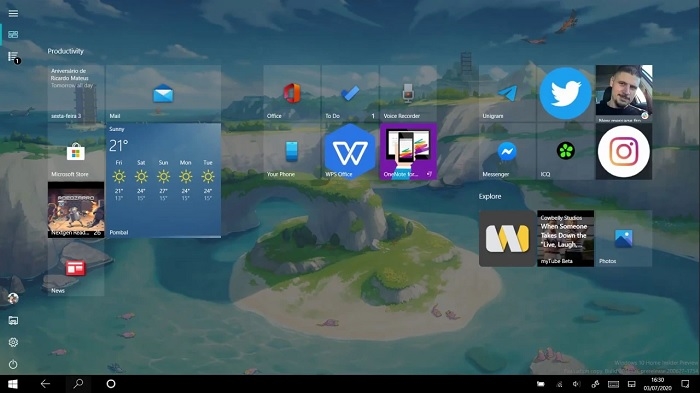
Microsoft rolling out a new Start menu with a redraw icon makes the system new. For many users, starting with Windows 10 Build 20161, you can experience a completely new Start menu. So how does the new system feel?
Some foreign media have simple experience working with the new version of the system. First, the Start menu has become more concise. In particular, the icon with the application list-icon has been removed from the solid color block and replaced with a transparent menu integrated with the current background. And with the new icons “Calendar”, “Mail”, “Edge”, “Office” he looks more beautiful.
|What can we expect for Microsoft in the new start menu
For such a design, the expert said that reducing the color of the interface of the tile icon in the Start menu will be slightly simplified. Which will make it easier for users to view frequently used applications. Despite the fact that this is a fine-tuning of the design, the Start menu looks less messy and avoids the appearance of many identical blue block icons.
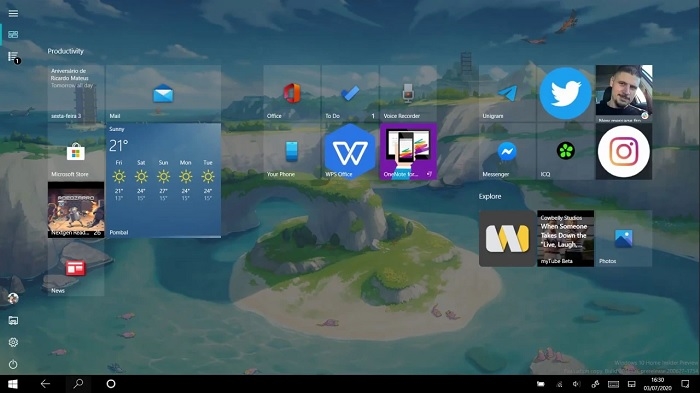
The latest version of Windows 10 also made some significant changes to the Alt-Tab interface. All tabs opened in the Edge browser will be displayed in the Alt-Tab interface. And not just the active tab in each browser window. Older users may not be used to this change. But, fortunately, Microsoft allows users to revert to the classic Alt-Tab interface.
In fact, since December last year, Microsoft has been actively introducing a number of minor changes to the system. Such as the user interface design for the Start menu and settings, such as notifications.
In addition to the above settings, there will be a close button in the upper right corner of the notification window so that users can quickly close the notification window. Microsoft has also optimized settings. Users usually click “Settings” to go to the systematic classification of the control panel page. And now this will lead to the “About” page in the settings. This means that users can more easily find the necessary functions of the control panel system.
After making relevant preparations, Microsoft will first introduce Windows 10 feature updates to the Beta channel, and then promote it to ordinary users after completing the final test.
Also Read:
Galaxy Note 20 Ultra suspected real camera exposure
Google Pixel 5 shows new leak on first pictures
The first photos of the Samsung Galaxy Watch 3 from all sides






