Windows 10 May Update: Problems with connection status confirmed

Microsoft has confirmed another issue with the Windows 10 May 2020 Update. Some users, after installing the update, despite being connected to the Internet, see that they were unable to connect to the network.
As soon as a Windows 10 computer connects to a wireless or wired network, the system displays the current connection status under the name of the corresponding network. If the Internet is accessible through the appropriate network, the status is “Connected”. However, this does not apply to some users who have downloaded the May update. Although an Internet connection can be established, only the “No Internet” status is displayed to interested users.
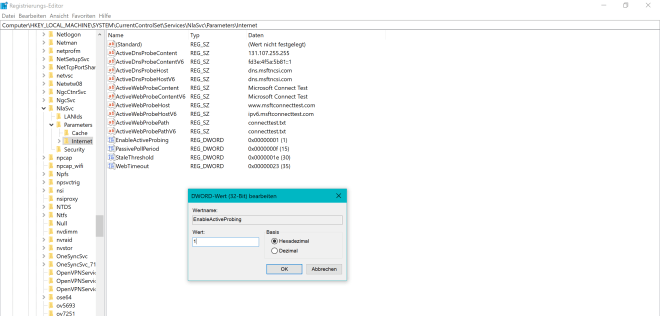
Users can use the workaround
Until Microsoft releases a hotfix, a workaround can be used. To do this, you first need to open the registry editor. This is possible by pressing the Windows key + R key combination and entering the regedit command. Now you need to go to the address given below. Here, the “EnableActiveProbing” value can be edited and set from “0” to “1”. The status of the current network should now display correctly again. However, this workaround is not suitable for all users.
The address for the workaround is:
HKEY_LOCAL_MACHINE \ SYSTEM \ CurrentControlSet \ Services \ NlaSvc \ Parameters \ Internet
Microsoft is working on troubleshooting
Microsoft now lists the error on TechNet and emphasizes that a solution is currently being worked on. It is not yet known why the bug occurs. A patch may then be made available in the coming weeks.






