Intel Driver Update Software – Find Driver Updates
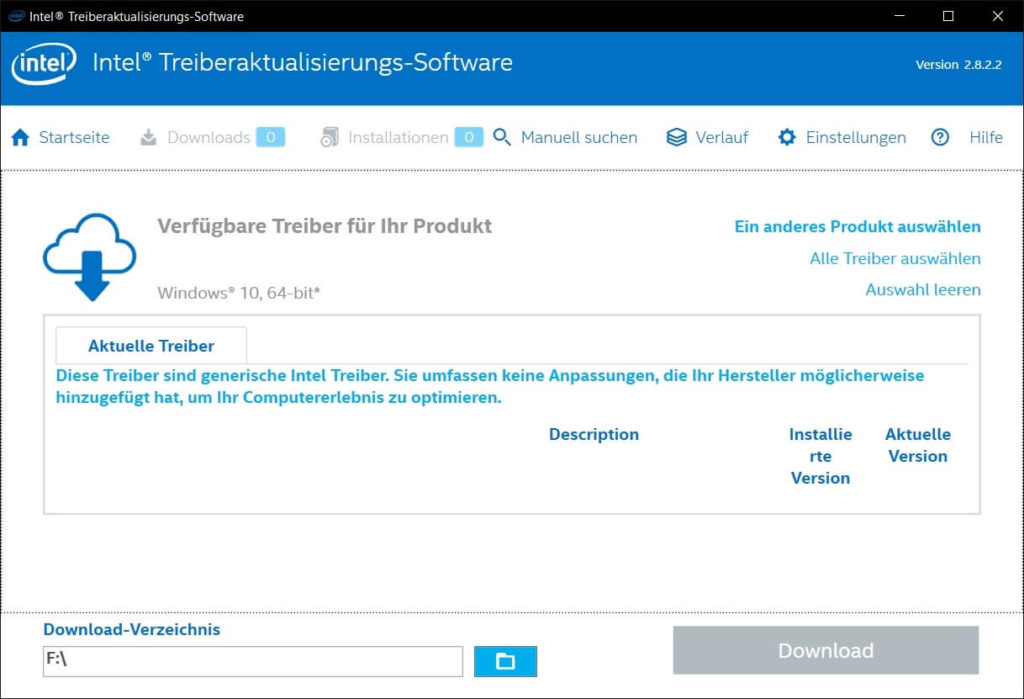
If you want to keep your Intel hardware drivers up to date, you can do this especially easy with the official driver update software 19.12.50.5. The tool automatically finds and downloads the appropriate files. But the manual search for new drivers is also possible at any time.
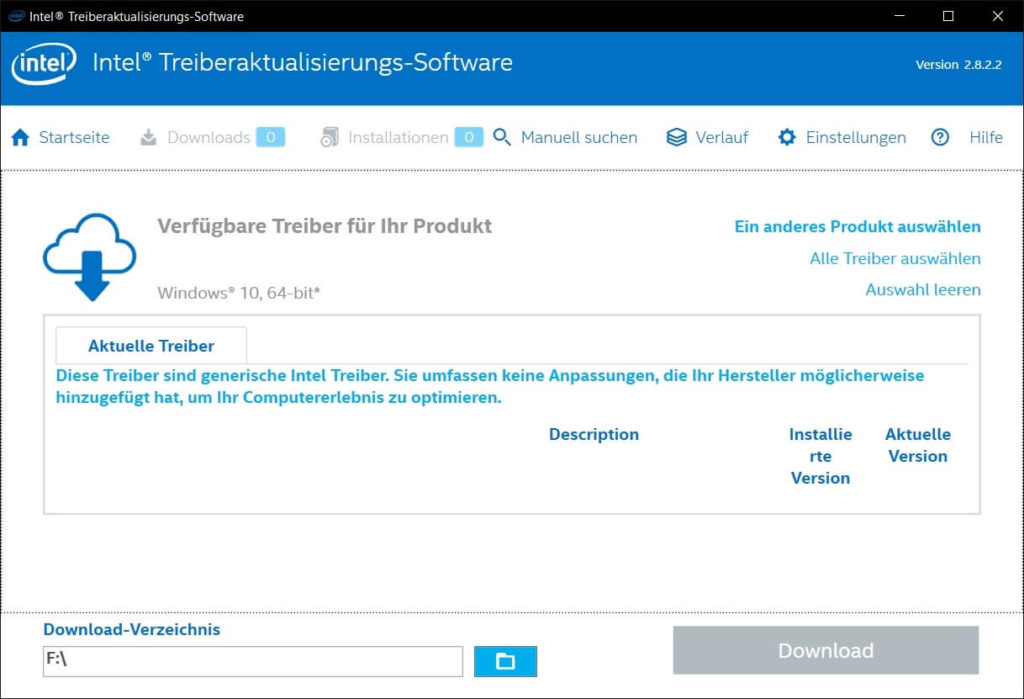
Find a new driver
After starting the software you can do a manual scan. No changes have been made to the computer yet. The software then lists the driver updates available for Intel hardware and offers them for direct download. Supported products include graphics cards, chipsets, motherboards, wireless networks, Intel NUC and Intel Sticks.
Alternatively, the software can also find drivers suitable for particular hardware. To do this, simply enter the product range, product name and desired operating system in the “Manual Search” area, and then start searching. The download history shows you at any time that you’ve already downloaded in the past.
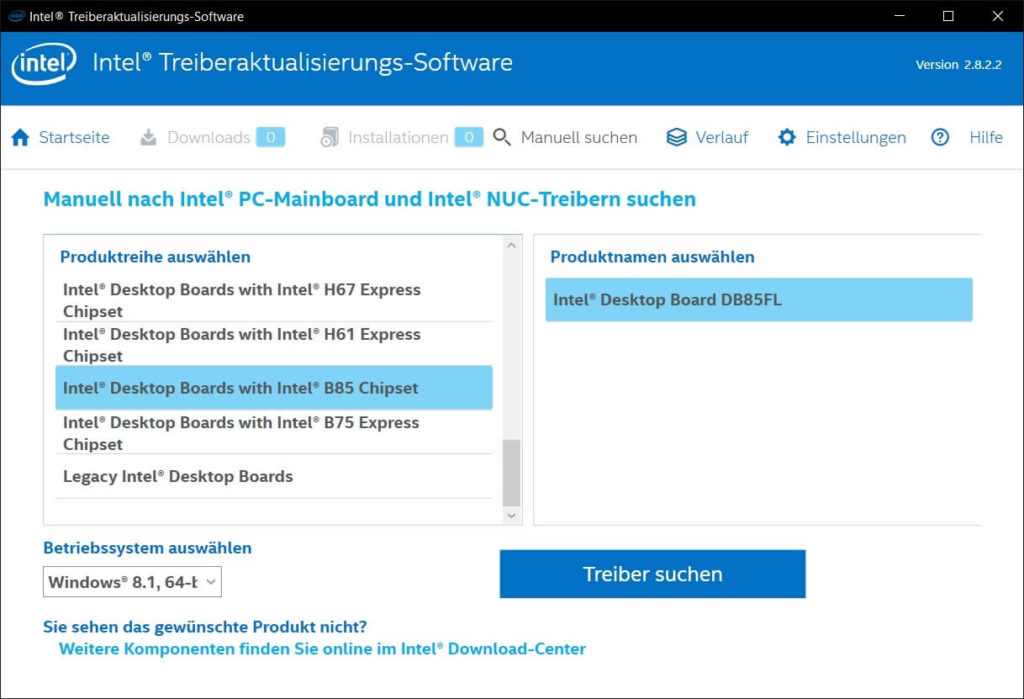
Automatic detection
After installation, the Intel driver update software runs in the Windows system tray and, by default, finds a new driver version once a week. If an update is found, you’ll be notified about it so you can download and install it. Alternatively, the frequency of automatic checks cannot be done daily, monthly or at all through program settings.
Intel driver update software runs under Windows 7, Windows 8, Windows 8.1 and Windows 10. The default English user interface in Settings can also be changed to German. At Change Lodge you can find out what’s new in the current version.
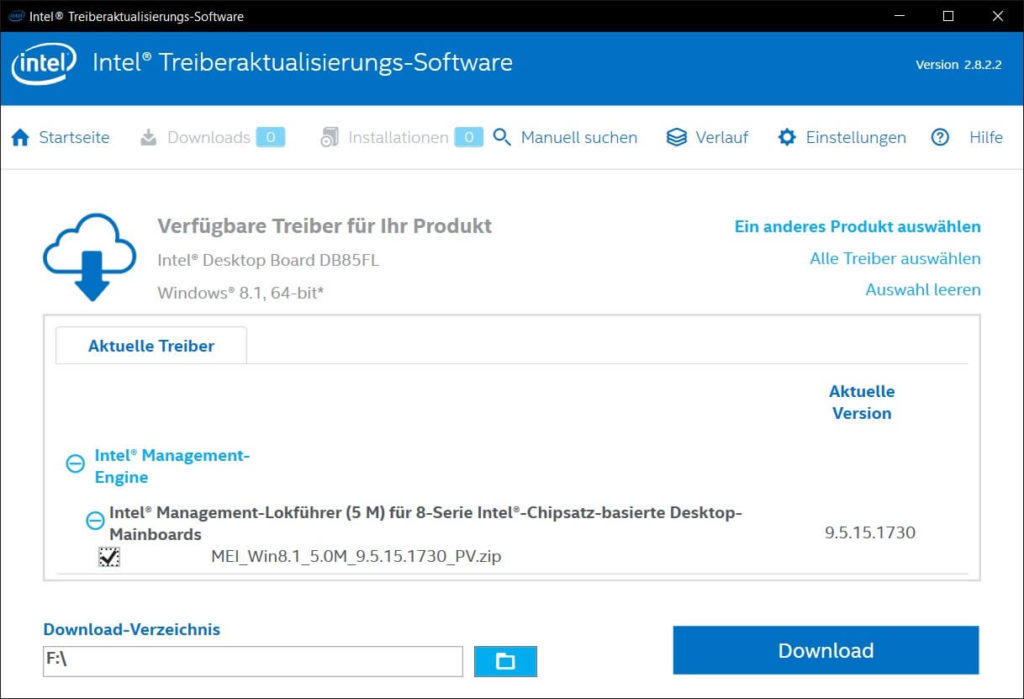
Source = Winfuture.de
Also Read:






