Recent Update for Windows 10 1903 and 1909 fixes number of bugs
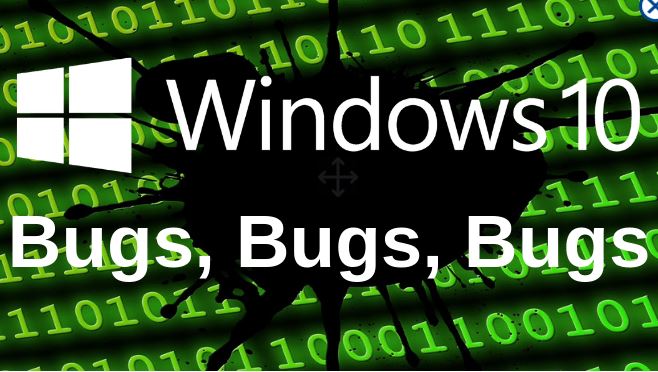
The users of Microsoft Windows 10 facing many problems about the new update of window 10. Microsoft already confirms the vulnerability in the new update of window 10 and they work on them to solve the problem. Microsoft has released a new update for two recent versions of Windows 10 that fixes several bugs. The update addresses Windows 10 May update and Windows 10 November update.
The new update fixes an issue that appeared after the February 2020 patch day, as well as some old popular issues. The so-called C update, which is a non-security update was published. The new build numbers are 18362.693 for Windows 10 version 1903 and 18363.693 for Windows 10 version 1909.
Microsoft has summarized all the details about the update to Knowledge Base under KB4535996. The Microsoft window 10 users can be happy. According to the release note, the Windows team has resolved all the issues. And problems with the search function. All Bug fixes for virtual machines, windows activation. The printers Bugs were also fixed.

Microsoft recommends that the latest service stack update (SSU / KB4538674) be installed before the latest cumulative update (LCU) is loaded. If you use Windows Update you will be automatically offered the latest SSU. If you have not yet installed it. To get the latest SSU standalone package you can find it in the Microsoft Update Catalog. The free package for the collected updates can also be found there.
Windows 10 1903 and 1909 Highlights
- Updates an issue that prevents the voice platform application from opening for several minutes in a high noise environment.
- Updates an issue that reduces image quality in the Windows Mixed Reality (WMR) home environment.
- Updates an issue that may prevent ActiveX content from loading.
- Improves battery performance in the modern standby.
- Updates an issue that causes Microsoft Narrator to stop working if a user session lasts longer than 30 minutes.
- Resolves an issue where an unwanted keyboard layout is added as the default after an upgrade even if you have already removed it.
- Updates an issue that prevents the Windows search box from displaying correctly.
- Addresses an issue that prevents the user interface from displaying correctly with the printer settings.
- Updates an issue that prevents some applications from printing to network printers.
- Addresses an issue that could cause usbvideo.sys to stop working when a device resumes from suspending or hibernation after using the camera application or Windows Hello.
- Addresses an issue that causes the installation process to stop responding when Windows is installed on a guest VMware computer that has a USB 3.0 hub attached.
- Addresses an issue in the Windows Activation Troubleshooter that prevents users from reactivating their copy of Windows using the product key stored in their Managed Service Account (MSA).
Also, Read
Bill Gates: pneumonia could become a new coronavirus rare pandemic
Zhong Nanshan: New coronavirus pneumonia epidemic does not necessarily start in China
More than a billion Android and iPhone smartphones are at stake






