Windows 10 July update delete pre-installed apps such as Notepad
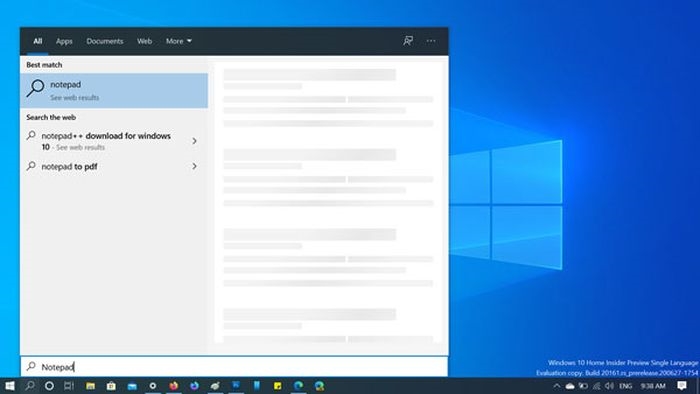
Microsoft has made new adjustments to this month’s update. In this update Microsoft allowing quietly uninstalling pre-installed applications, resulting in many users reinstalling the only one after another.
Judging from the current user feedback, the default uninstalled applications for this update include Notepad, WordPad, and Paint. There may be some other applications that were not found. But the good news is that if users want to reinstall these applications, they only need to enter the Windows 10 system’s optional function interface and click to install.
The cumulative update also introduced some non-secure bug fixes, which fixed some applications crashing when trying to print documents or large files containing certain graphics.
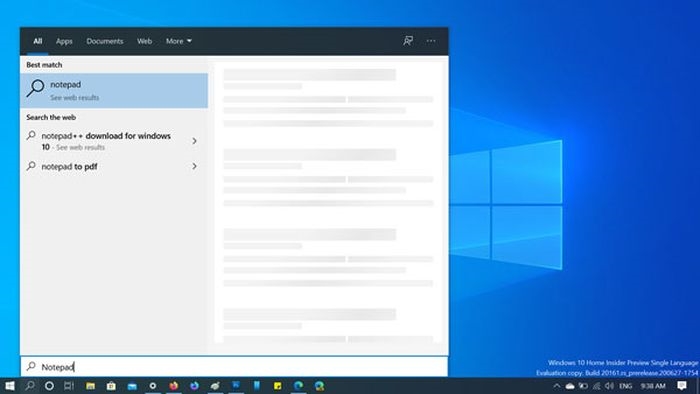
Microsoft also stated that it fixed an issue that might prevent you from using the OneDrive app to connect to OneDrive. This problem occurs on some old devices, or on devices that use old applications that use the traditional file systems, filter drivers. Therefore, this may prevent these devices from downloading new files or opening previously synced or downloaded files.
As for user feedback, when using certain applications, such as Microsoft Excel, the Microsoft Input Method Editor (IME) in Chinese and Japanese, an error may occur. Or when trying to drag with the mouse, the application may stop responding or close. Microsoft is already following up.
Also, Read
Lenovo Legion Slim 7 also shows a leak in advance
Galaxy S20: Leak gives details & release period
AMD Zen3 single-thread performance is more than 20% higher than Zen2






