These functions now come to an end after Windows 10 May Update:
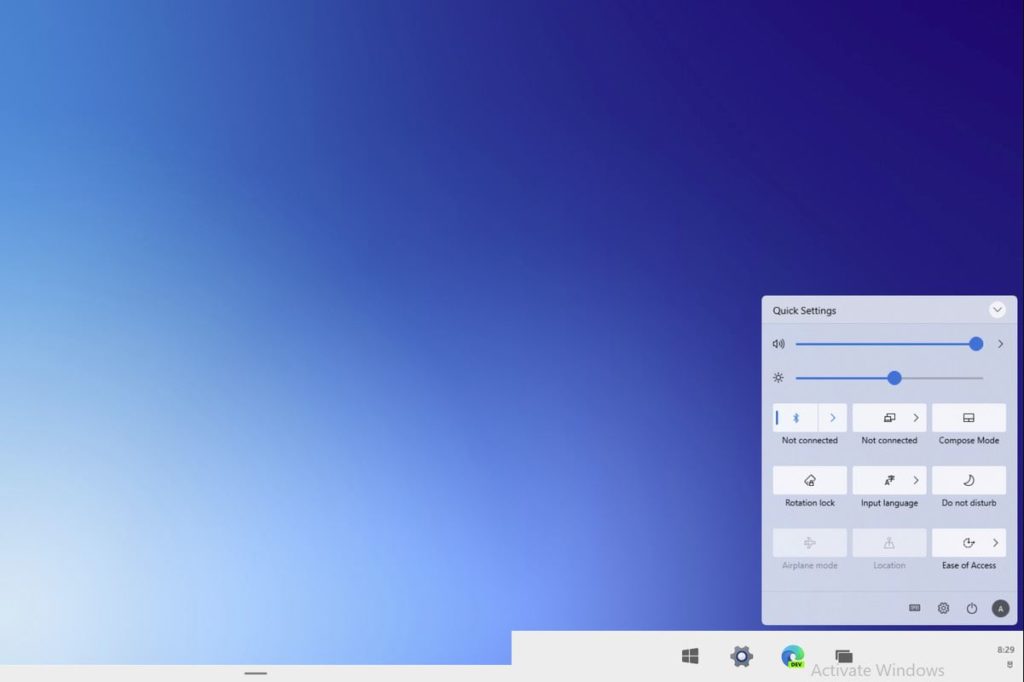
Since the middle of this week, the May 2020 update of Windows 10 has been officially available. And the 2004 version also has various new features. However, some features will no longer apply to new updates. Not many this time.
Through major updates every six months (more or less), Microsoft not only brings new features to Windows 10 users. But also removes some features that are no longer being developed or are no longer valid during their respective updates. There are two reasons for this: features that are considered deprecated and no longer developed. And features that have been deleted due to other reasons.
Microsoft always publishes the list shortly after the update is released. Compared to previous versions. This number is currently quite manageable, but there are many “prominent” names.
Old Microsoft Edge
No longer actively develop the old or original version of the Companion device framework and Microsoft Edge. Of course, the browser still exists, but only in the Chromium-based version, the original “Project Spartan” was finally pushed aside. Another feature that is no longer being developed is the dynamic disk, which will be replaced by storage space in future versions.
Features are also actively removed with version 2004:
Cortana: The personal assistant of Windows 10 still exists, but with the Windows 10 May 2020 update Cortana was updated and improved. As a result, consumer-oriented skills such as music, connected home, and other non-Microsoft functions are no longer available.
Windows To Go: The “USB stick version” of the operating system was classified as “deprecated” about a year ago, which is now being completely removed.
Mobile plans and messaging apps: Both applications are still supported, but distributed differently, namely by OEMs themselves if the associated devices support mobile communications. However, the apps are removed on non-mobile devices.
The ” Windows 10 May 2020 Update “, also called version 2004, can either be downloaded and installed as an ISO file or using the update function integrated into Windows. Alternatively, the Media Creation Tool from Microsoft can be used.
We present the three options in detail below.
1. New installation and update via ISO files
With the official ISO files, Windows 10 version 2004 is easy to download. It can be used to update the Windows 10 system (update) or to perform a complete new installation (clean install). We offer the current Windows 10 ISO files via our download center. A USB stick with at least eight gigabytes of storage space is required for the installation. This can be set up as a bootable medium using the Windows USB & DVD download tool.
You can find clear instructions on how to do this and what steps are necessary afterward in our step-by-step instructions: ” How can I install Windows from a USB stick? ”
2. Update using the Windows Update function
The Windows update can also be obtained and installed via the integrated Windows update function. To do this, go to Settings > Update & Security > Windows Update and click on “Check for updates”.
However, since Microsoft is rolling out major updates step by step, the latest version may not yet be offered. In this case, take the ISO files or the (subsequent) Media Creation Tool.
3. Download using the Media Creation Tool
With the Media Creation Tool from Microsoft, you can download the installation files for the Windows 10 May 2020 Update directly from Microsoft. After starting, select the desired edition (Home, Professional) and the language. Then you can either start the installation directly or create an installation medium (USB stick). The setup dialog guides you through all the necessary steps.
Also Read:
What will show at the presentation of the PlayStation 5
Huawei in panic mode because of US embargo
Google postponed the release of Android 11 Beta:






