Microsoft admits Windows 10 new bug: error shows no network connection
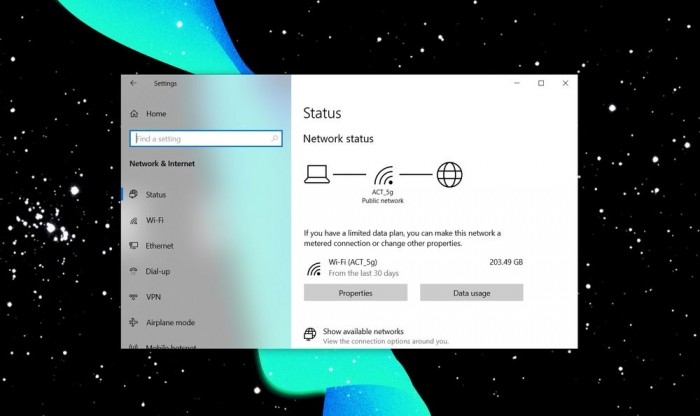
Now Microsoft has confirmed that a new problem has appeared in the Windows feature update on May 10, 2020 (20H1 / Version 2004). The bug shows a warning about an incorrect Internet connection is displayed.
According to user feedback, a yellow triangle warning appears on the network status icon in the taskbar. The report says “Unable to connect to the network.”. This error may be displayed when your device is correctly connected to the router.
Although a warning about incorrect network connection is displayed, the user can still access the web page normally in the browser. However, it seems that applications such as Spotify, Cortana, Microsoft Store, Feedback Hub, etc., can access the server according to the state of the Windows 10 network. Therefore, if there is a false network status report, Spotify and other applications may not work correctly …
The current temporary solutions are as follows:
- Open Windows search
- Find “Registry Editor”
- Open the Registry Editor”.
Navigate to “HKEY_LOCAL_MACHINE/SYSTEM/CurrentControlSet/Services/NlaSvc/Parameters/Internet”
- Modify “EnableActiveProbing” and change the value from “0” to “1”.
- Enable ActiveProbing
- Click “OK”.
- Close the registry editor.
- Restart the computer.
Also, Read
Galaxy Z Fold 2: Leaked firmware with details of the outer display
AMD Ryzen 5 PRO 4650G 6 Core & Ryzen 3 PRO 4350G 4 Core Renoir APU Benchmarks Leak Out






