IOS 14 gadget demo: three types of styles you can drag and drop

Last weekend, foreign media reported that in iOS 14, Apple will present real desktop widgets (Widgets).
Designer Parker Ortolani accordingly draws a demo image that divides the widgets of the iOS 14 desktop into four types, one is a traditional icon, the second is a dynamic icon that can display data and buttons, and the third is a full-size widget.
Unlike the widget features already supported by iPadOS, the new widgets support completely free drag and drop.
However, there are doubts about the outside world. After the widget supports free drag and drop, the corresponding icon on the desktop will also support free drag and drop. This is a feature that is not present in iOS 13 so far and even forced some enthusiasts to reach it by jailbreak.

In the picture, the weather plugin, sports plugin, etc. With Haptic Touch, they have richer features that are very similar to Android.
In fact, iOS and Android learn from each other and together make progress, such as iOS negative screen and Android gesture control.
Under the plan, iOS 14 will be released online at WWDC in June, and it will be changed with the release of the new iPhone in the fall.
Important new features introduced in Apple iOS 14: iCloud keychain supports two-factor authentication
9to5Mac announces that Apple is working on improving the password manager of the iCloud keychain for iOS, which has features such as two-factor password integration. These new features described are based on earlier versions of iOS 14 received by 9to5Mac.
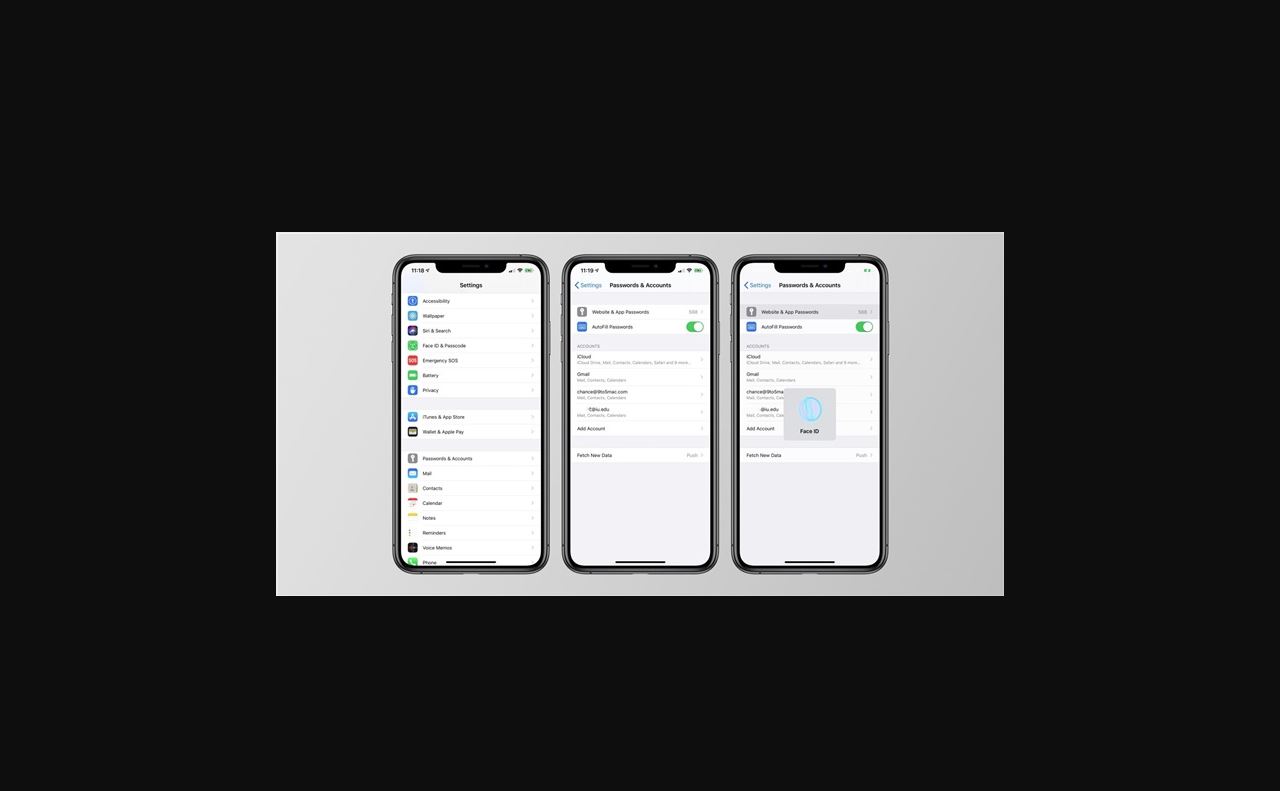
Apple iOS and macOS have the iCloud keychain function, which is responsible for storing all user passwords and credit card information. However, it lacks some important features compared to competing applications such as 1Password and LastPass. iOS 14 may change this soon.
9to5Mac said it found evidence that Apple is testing some major changes to the iCloud keychain on iOS 14. Users will be warned about the use of duplicate passwords. So for security reasons they can avoid using the same password on multiple sites.

Duplicate passwords are a serious vulnerability. After providing the password database, hackers will use the same password to check other network accounts.
Interestingly, based on the iOS 14 code, a new way to save two-factor authentication passwords will appear. This means that you can access compatible websites without just using the iCloud key chain, without SMS, email, or other less secure methods.
1Password and other similar applications require the use of payment or subscription. And Apple can attract more users by updating the iCloud keychain, as this service is free for users who own Apple devices.
Two-factor authentication is an important security tool that ensures that after your login details are published or guessed. Hackers will still not be able to log in with your credentials.
Also Read:
Huawei is preparing a smartphone with a larger zoom than the P40 Pro
Huawei announces free Linux patent cross-licensing with Google
The first official version of Win10 2020 is here: update UI visualization, experience more friendly






