Numerous improvements in Windows 10 20H2 for insiders
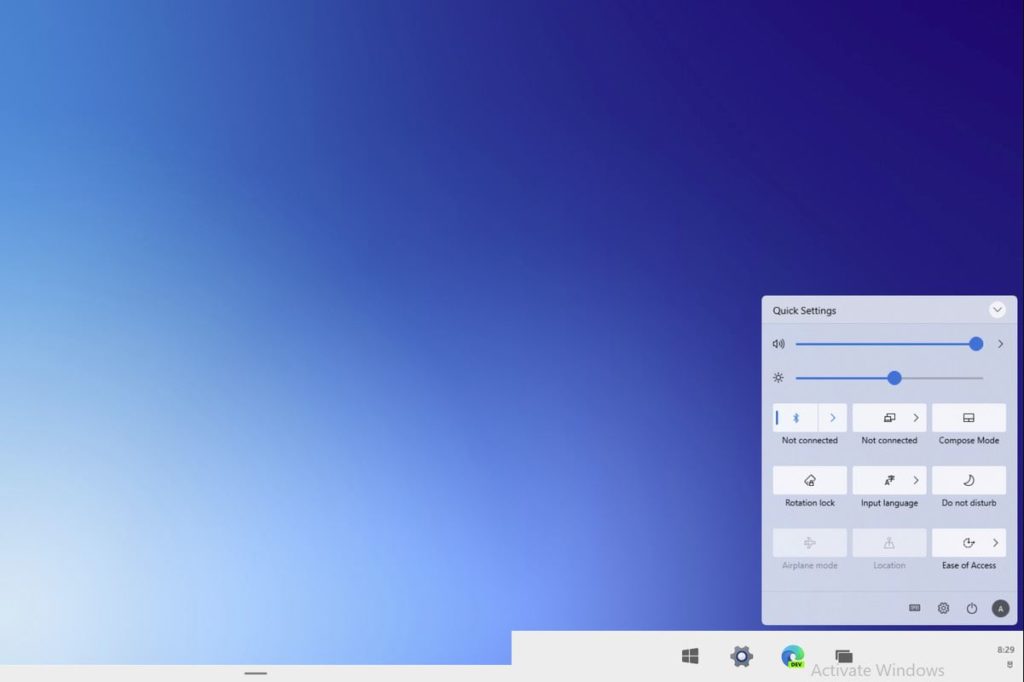
Microsoft has released another preview version for the Windows 10 feature update scheduled for release this fall. Windows Insiders has now obtained the 19624 version, this time without any innovation, but the first ISO of this version is ready.
This update is now available to Fast Ring insiders and fixes some issues reported by Windows Insiders in the past few weeks. As always, Brandon LeBlanc informed the Windows blog of all changes. Basically, these are just improvements and bug fixes. There are no new features, but there are some improvements-including the display of VPN and Windows Update settings. However, many errors previously listed in Known Issues still exist. The new Windows 10 version number is 19624.
Windows 10 20H2 General changes & improvements
- We will temporarily close the new search box on the default app settings page to improve performance and reliability.
- We are updating the VPN connection logic based on feedback so that when you disconnect from the VPN network. The automatic connection option is now disabled (similar to Wi-Fi).
- Based on the feedback. We will update the text of the “Add Device” dialogue box so that the example list under Bluetooth also contains the controller.
- We are updating the “Optional Available Updates” section displayed in the Windows Update settings. So that you can now copy the text as needed.
Fixed bugs
- We fixed an issue that caused an unexpected flickering on Windows shell surfaces and applications in the last two builds.
- We fixed an issue that resulted in the IIS configuration being reset to the default after creating a new build.
- We fixed an issue that caused a temporary access error when switching quickly between WSL distributions using File Explorer integration.
- We fixed an issue that has recently affected the reliability of explorer.exe for some insiders.
- We fixed an issue that caused Settings and the system tray volume flyout to crash recently when selecting certain endpoints from the audio endpoint list.
Fixed bugs
- We fixed a racing condition that could result in VPN not automatically connecting after the upgrade (if it was set up for it).
- We fixed an issue where the battery icon on the lock screen always appears almost empty regardless of the actual battery level. If you continue to experience this issue. Please report it to the Feedback Hub.
- We fixed a recent issue where if you open your laptop after it falls asleep and it is connected to an external monitor with an external camera. Windows Hello will recognize you but will not unlock the lock screen.
- We fixed an issue that could cause your device to be checked for errors after it slept.
- We fixed an issue that could cause certain Bluetooth mice to reconnect to your device very slowly after it slept.
- We fixed an issue that caused the mouse to no longer navigate out of the Connect application settings dialogue.
- We fixed an issue that caused Windows Security’s core isolation feature to fail to act on certain devices recently.
- We fixed an issue that caused Windows Update to fail with error code 0x800700b7.
- We fixed a deadlock that could result in Windows Update checking for updates not being completed and showing as pending until Settings was closed and reopened.
- We fixed an issue where some of the buttons and links on the Language Settings page
- We fixed an issue where the text in the Optimize Drives window under Scheduled Optimization was truncated in a number of different languages and at certain text scaling levels.
known problems
- We understand that Narrator and NVDA users looking for the latest version of Chrome’s Microsoft Edge may find it difficult to navigate and read certain web content. The Narrator, NVDA, and Edge teams are aware of these issues. Users of older versions of Microsoft Edge are not affected. NVAccess has released an NVDA 2019.3 that fixes the known issue with Edge.
- We are currently reviewing reports about the upgrade process that may hang overtime when trying to install a new build.
- We are investigating an issue where some devices with error code 0xc000000409 cannot be upgraded to this build. If you experience this error, you can consider stopping the update until a future flight.
- We are working on a problem for a future Insider Preview build. On which a broken icon is displayed next to the page name in Settings> Privacy in the Documents and Downloads sections (just a rectangle).
Also Read:
Beaware! 21 apps are illegal to steal user personal data
Microsoft announces the new Windows Terminal: It is “full-featured.”
Introduced “the world’s first universal processor” support for PCIe 5.0 and 7 nm






