Microsoft released new preview version for the Windows Terminal
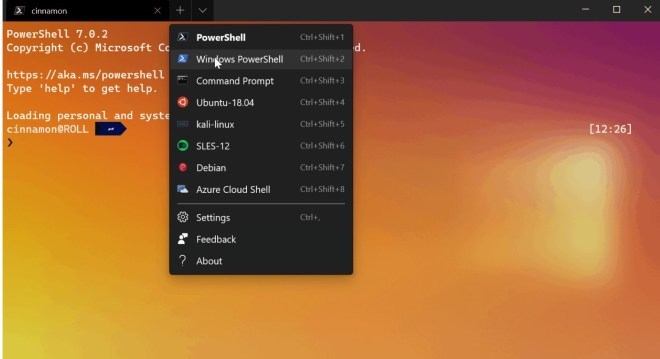
Microsoft has released a new preview version for the Windows Terminal App – this is version 1.1. New preview brings interesting innovations. If everything works out, new options will appear in July for all users.
This is reported by the online magazine Neowin and shows new features. Microsoft demonstrates a number of innovations in the new version 1.1. The development team lists all the changes to the development blog. For example, a really practical innovation is hidden behind a right-click in the explorer. With the new preview, you can right now choose in Explorer that you want to open the file directly using the terminal application. Thus, you right-click on the context menu and then click on the corresponding entry.
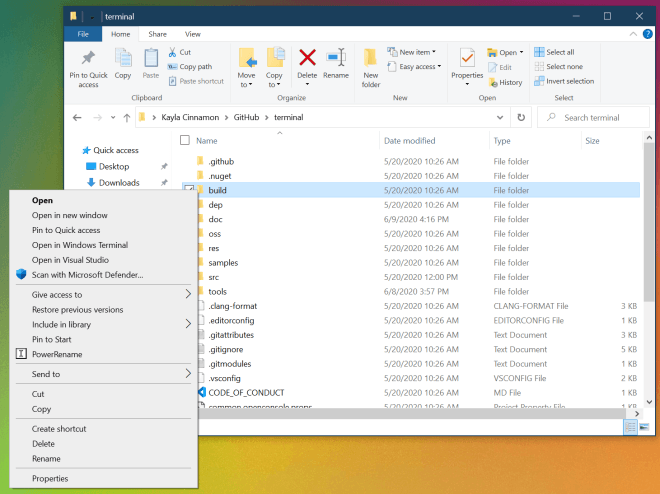
Since you can use Terminal Preview and the final application in parallel, it should not surprise you that this link in the menu always opens the corresponding file in Terminal Preview. Only when a new option is released does a click open a file in a terminal application. By the way, the release is already scheduled for July.
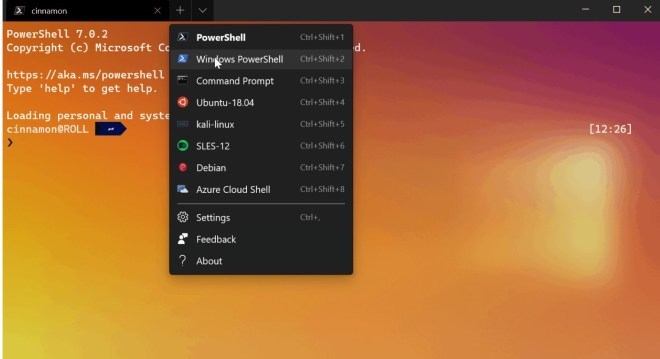
Now you can also press Alt to open the panels. This will use the auto split function, opening a new panel along the longest axis. These options can be found in the drop-down list next to your tabs.
There is a new color palette for tabs. All you have to do is right-click on the tab and select a color option. You can use any color, and you can use your own RGB or hexadecimal codes if you want. Another new thing you can do by right-clicking is to rename the tab.
There are a few minor features. Such as compact tabs. If you set tabWidthMode to be compressed in global settings, all inactive tabs will be small. Microsoft also added some new command-line arguments. As well as a way to open defaults.json using the keyboard.
More innovation
Also new: You can open a new window with automatic splitting, which the user selected through the menu. To do this, you can select a profile from the drop-down menu in the current window by clicking on it while holding down the Alt key. Choices for the department can be found in the drop-down list next to the tabs. There is also a new color choice for tabs (right-click). You can use any color, including custom RGB or hexadecimal codes.
Also, by right-clicking, you can rename the tabs in version 1.1. And using the “tabWidthMode” in the global settings, set compact tabs to display them in a small format.
Windows Terminal is a modern, powerful, and productive terminal application for users of command-line tools and shells such as Command Prompt, PowerShell, and WSL. A new preview can be obtained from the Microsoft Store, a ready-made version is also available in our WinFuture download section.
Also Read:
Accessories of PlayStation 5 now also listed on Amazon Germany
Huawei Mate 40 Pro exposure confirmed to upgrade 120Hz refresh rate
iPhone 12 Pro and 12 Pro Max will receive 120 Hertz screens






