Safari on macOS Big Sur supports Netflix 4K content

Safari 14, which was introduced in beta versions of iOS 14 and macOS Big Sur, introduced support for HDR video and allowed Netflix users to view 4K HDR and Dolby Vision content for the first time.
As 9to5Mac noted, Netflix has long been providing 4K content that can be viewed on other platforms (e.g. 4K Apple TV), but due to hardware limitations, Mac users cannot enjoy it.
Safari on macOS Catalina and earlier restricts Netflix content to 1080p, but with macOS Big Sur, Netflix can work in 4K and supports Dolby Vision and HDR10 for brighter colors.

To view 4K HDR content on a Mac, you need to use it on a Mac released in 2018 or later, so if you are using an old Mac, you will still be limited to 1080p on Netflix.
In addition, tvOS 14 and iOS 14 are now compatible with the YouTube VP9 codec. Users can watch YouTube 4K content on these platforms, but Safari 14 in macOS Big Sur does not yet support this codec.
As for the installation method, it is traditional for systems that are not supported. A Big Sur image downloaded from the network and a flash drive with a capacity of at least 16 GB. Users will do this at their own peril and risk. But since everything is tested and the identified problems are known. Then it’s easier for everyone to decide whether to install Big Sur on their old Mac or not.
MacOS 11 Big Sur also runs on officially no longer supported Macs
Although the new Apple macOS Big Sur operating system is officially supported only by current Mac computers, the software also works on some models for which support is no longer available. However, some functions can only work to a limited extent.
According to official Apple claims, MacOS 11 Big Sur can only be installed on devices released in 2013 or later. MacBook, MacBook Air, MacBook Pro, Mac Mini, iMac, iMac Pro, and Mac Pro are supported. A regular MacBook should be released in early 2015 or later to download the new version of macOS. The Mac Mini may have hit the market in late 2014.
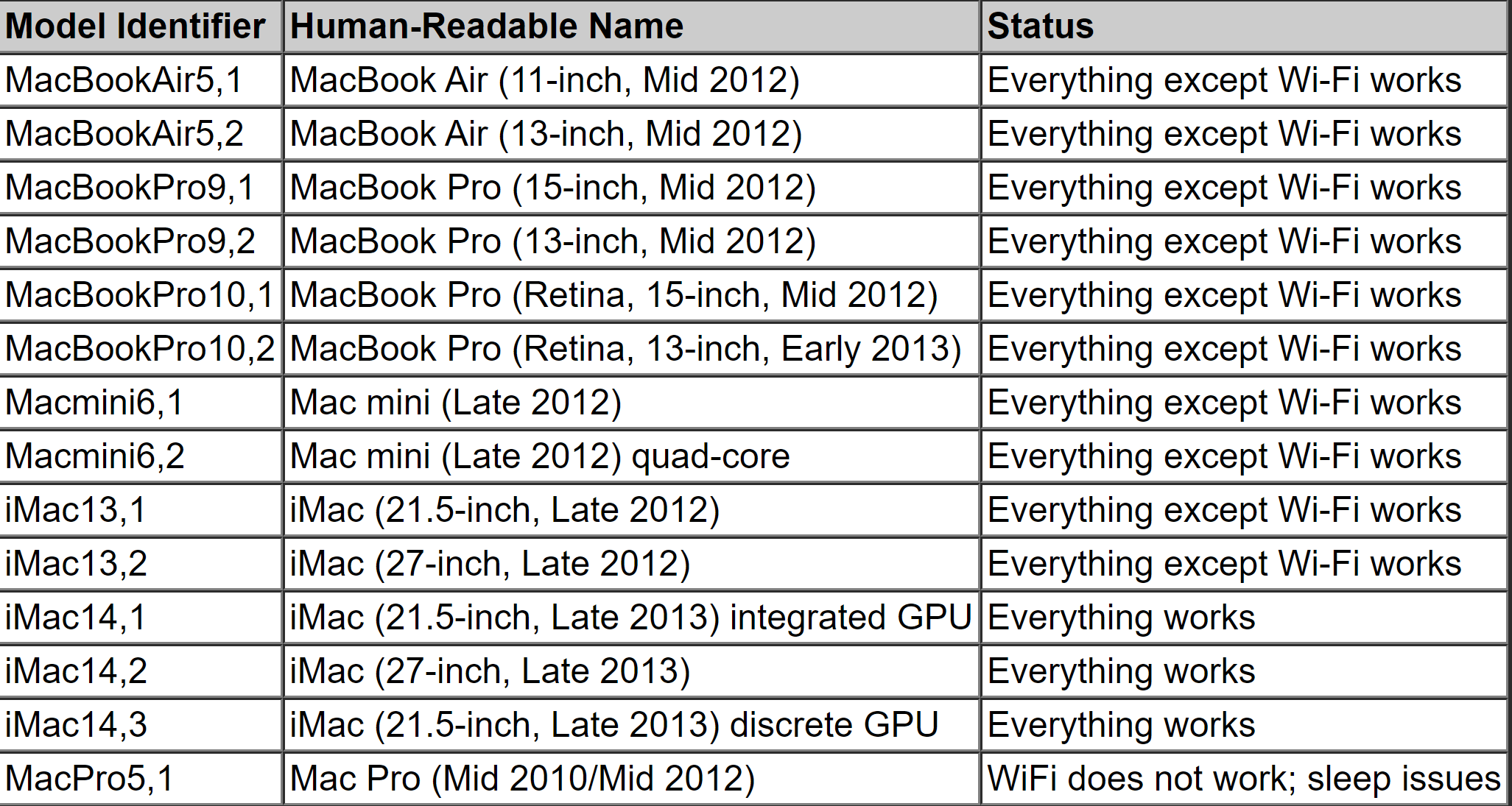
However, Parrotgeek found that installing macOS 11 Big Sur also works on older devices. All you need to install is a USB drive with a minimum capacity of 16 gigabytes. Of course, installing officially incompatible Mac computers is at your own risk. The backup must be done before the upgrade.
Using an unofficial method, MacOS 11 Big Sur can be launched on numerous Mac computers, some of which were already introduced in mid-2010. To do this, the user must download the Apple installation package and a free tool. Instructions can be found on the Parrotgeek website.
Some functions are restricted
While the installation itself is easy on many unsupported models, MacOS 11 Big Sur may have some limitations on older hardware. On many models, the WLAN module cannot be controlled, so that a wireless Internet connection is not possible. Mac Pro devices released in mid-2010 and mid-2012 may experience sleep-related issues. The operating system only runs smoothly on three older iMac models.
Also Read:
Some developers have received a custom Mac mini equipped with an A12Z chip
Android 12 exposure: Google wants to abandon 32-bit support
The first details about the new Apple iPad tablets






