iOS 14 “Sound Recognition” function test:
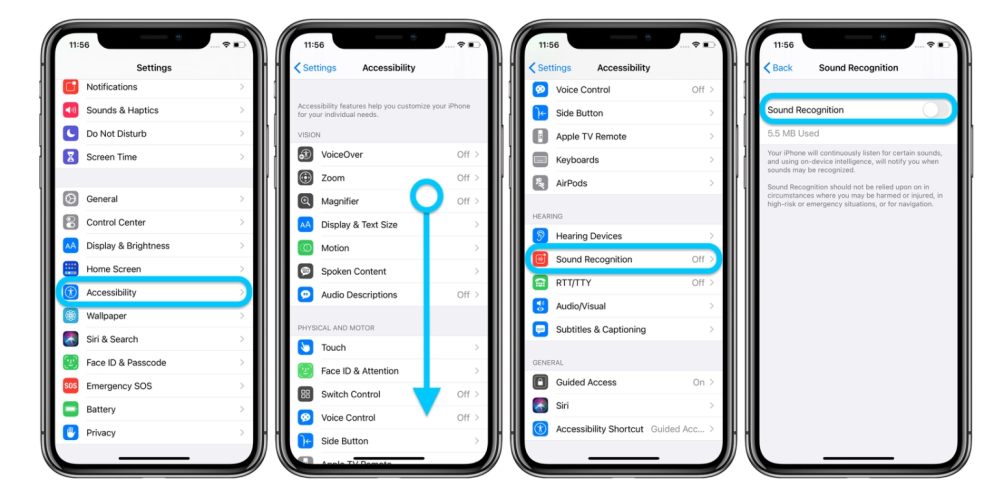
Apple iOS / inside iPadOS 14 brings a host of new features, which, intended for some users with hearing impairments design “voice recognition” feature (Sound Recognition) recently caused a lot of discussion of digital bloggers.
This feature allows the microphones in iPhones and iPads to display and notify users on the screen as notifications.

For users with normal hearing, this seems like a tasteless function, because the sound we recognize does not need to be transmitted to a mobile phone to remind. However, if we wear noise-canceling headphones or in some cases when listening to sound is inconvenient, this feature may be useful. For users with normal hearing, this seems to be a tasteless function. Because the sound that we can recognize ourselves does not need to be transmitted to a mobile phone to remind. However, if we wear noise-canceling headphones or in some cases when listening to sound is inconvenient, this feature may be useful.
MKBHD, a well-known creator of digital video, displayed a “voice recognition” notification bar on social networks and called the feature “probably the start of the 2020 horror movie.” MKBHD, a well-known creator of digital video, displayed a “voice recognition” notification bar on social networks and called the feature “probably the start of the 2020 horror movie.”
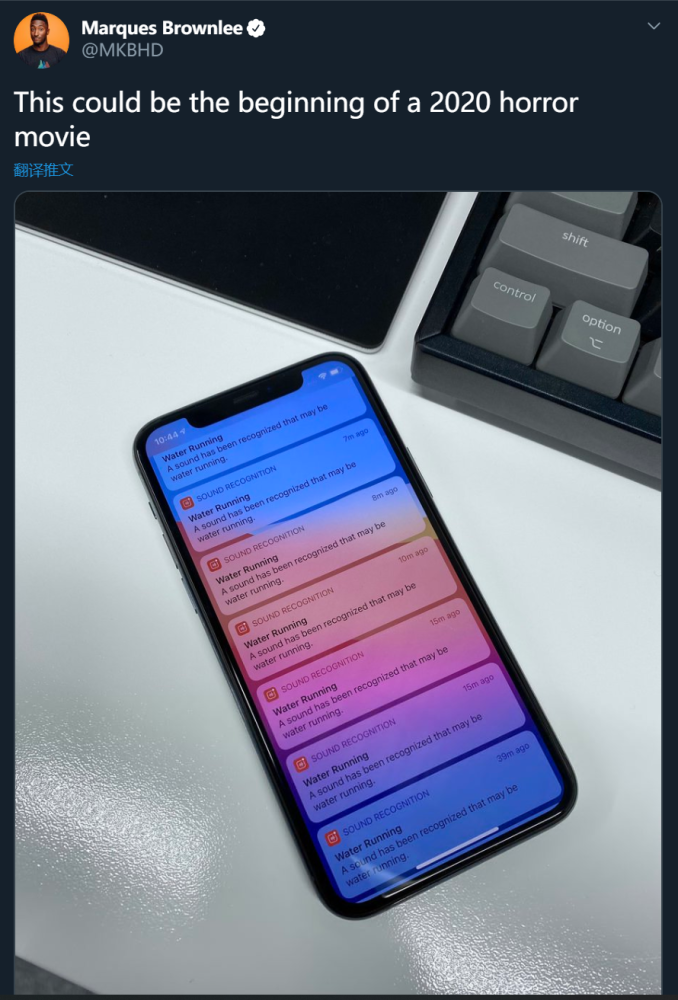
So is it so magical? We simply tested the function and found some minor problems.
How to turn on “Voice Recognition”? (The premise is that iOS/iPadOS 14 Beta has been updated)
- Open “Settings”
- Click “Accessibility”
- Find “Sound Recognition” in the “Hearing” column
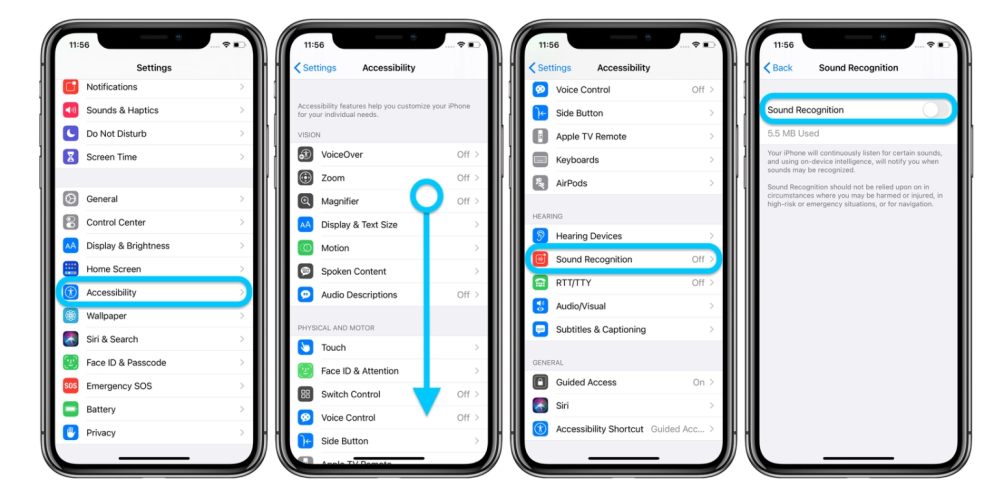
|Or
- Open “Settings”
- Click “Control Center”
- Add “Voice Recognition” to “Contained Controls” to open it directly in the control center.
|iOS 14 “Sound Recognition” : Specific content
There are various parameters in the Sound Recognition menu. It including 12 small parameters, such as Siren, Animal, Home, and Character, users can freely turn on and off the parameters for reminding. These include the more common cat and dog bells, doorbells, knocking on the door, etc. If you have children at home, you can also turn on “baby scream” or “scream”.
In the Sound Recognition column, Apple reported that the iPhone or iPad will continue to listen to certain sounds and use the smart technology on the device side to notify you when it can recognize the sound.
|Test
We were looking for a relatively quiet office for testing. On the Internet, we were looking for different types of audio files, and the results were not as good as expected.
It can be seen from the test results that the recognition speed of knocking at the door. The sounds of water flow and crying children are relatively high, and the recognition time is relatively fast. And the recognition speed of some relatively ambiguous sounds. such as “fire alarm”, is relatively low, and the time is the longest. The recognition reached about 15 seconds.

In addition, we also found several bugs and precautions during the test.
When the network is closed, “voice recognition” cannot be performed, which proves that the function is recognized by AI technology.
When the sound is turned off, “sound recognition” can be performed.
“Number” of voice recognition is displayed incorrectly.
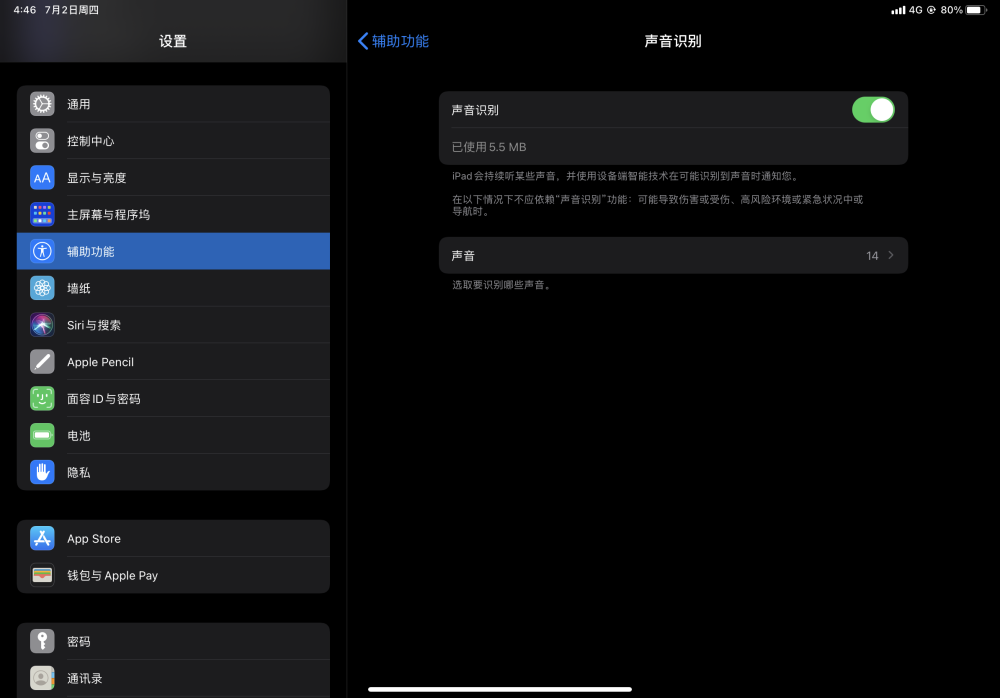
Only 12 types of sound show 14 types
After a certain “voice recognition” pops up, you can turn off the voice reminder regularly by long pressing.
|iOS 14 “Sound Recognition” function test: Final Touches
Although the foreign media said that the recognition rate of this function is quite good, according to our simple test, the “voice recognition” function is still not satisfactory in terms of recognition rate and speed. In view of the current beta version, this function will have room for further adjustment and repair.
Also Read:
Samsung abandons participation in IFA 2020 and will broadcast new products live online
Samsung seems to have happened to publish photos on the Galaxy Note 20
Nintendo Switch: Planned to upgrade next-gen console






