Windows 10 bug prevents apps from starting

After the recent Fix Day, there were problems with Windows 10 users, including printers and scanners (we reported). Now it turns out that another mistake prevents users from opening applications.
Messages about errors and problems after Correction Day in June accumulate. According to a report from the Windows Latest online magazine, Microsoft has not yet issued a statement about the problems that have occurred, but more and more errors are currently appearing. This includes a bug that prevents the opening of applications. How widespread the problem is currently not clear. However, users always report identical error messages after updating the June patch. He says: “Windows cannot find [* .exe].”
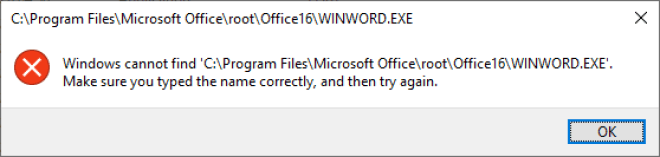
According to entries on the Microsoft forum, this error occurred due to the cumulative update of Windows 10 KB4560960 (version 1909) and Windows 10 KB4557957 (version 2004). Older versions of Windows 10 did not seem to be affected. The error always appears in connection with applications.
Windows application failed to start
A volunteer from the Microsoft community has confirmed that this is a “known issue” with the Windows 10 update. There is a fix coming soon, you must wait and, if necessary, temporarily remove the latest update. In addition, users can solve the problem by modifying registry entries. However, this should be treated with caution, there is still little feedback on whether the change really helps or can do more damage if you make a mistake. We do not perceive the adjustment of registry entries as a hint, it is better to wait for the update.
A potential source of errors is believed to be the compatibility issue with Avast. The software vendor has already documented the problem. However, victims have now reported that they are not using Avast and still cannot open applications after the June patch. According to Avast, you should first check to see if anyone is using the latest version of Avast software, or upgrade to the latest version that fixes the error.
Windows 10: Bug causes problems with USB printers & scanners
After Microsoft released numerous cumulative updates for Windows 10 for Patch Day in June. A new support post can now be found on the Redmond website. Here, Microsoft warns of a bug that affects USB printers and has not yet been fixed.
Windows 10 versions 1903, 1909, and 2004 and thus also the recently available May 2020 update are affected by the error. The problem occurs as soon as the user has connected a USB printer or USB scanner to the computer, shuts down the computer. And then disconnects the cable from the PC. If the computer is started again and the hardware is then reconnected. The printer or scanner is no longer listed among the connected devices. This means that all functions of the printer or scanner are no longer available.
Microsoft introduces a workaround
The problem is caused by a driver error. Although there is currently no patch that could prevent the bug. The affected users have the option of using a simple workaround. The problem does not occur if the connected printer or scanner was already switched on before the computer was started. For this reason, the Redmond company recommends starting the USB device before connecting the computer and connecting it to the PC.
Also Read:
A new symptom of coronavirus detected
The latest renderings of the iPhone 12: This value can make most users satisfied!
Two dozen games: as shown at the presentation of the PlayStation 5






