Google Play has the ability to disable annoying features
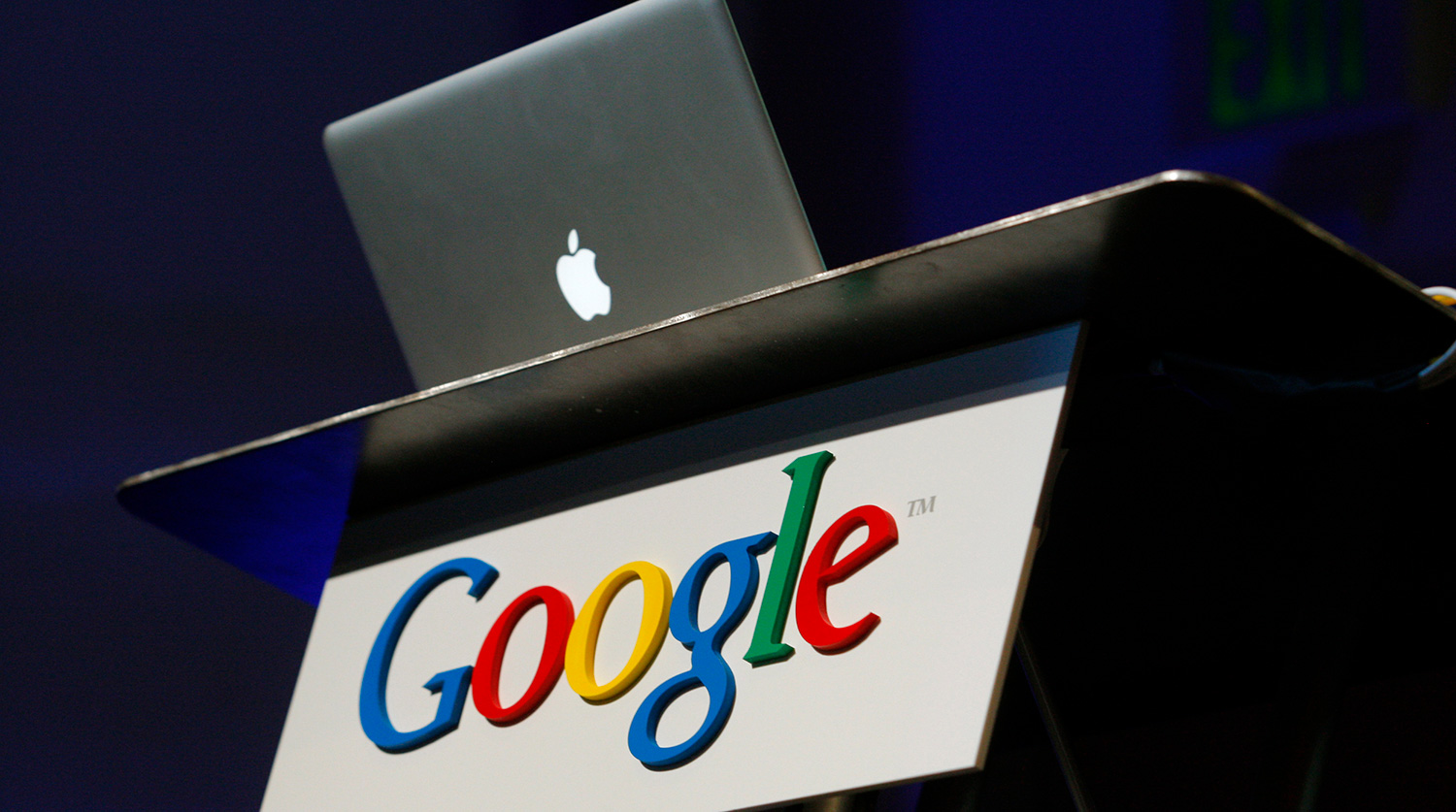
Since September of this year, a very disturbing feature has appeared on Google Play – video previews of games and applications started playing automatically when the store opened. In addition, it uses system resources and Internet traffic, which not everyone likes. Fortunately, Google listens to user complaints and visits.
In November, a small number of users on Google Play considered the ability to disable autoplay video, and now this option is already available to everyone. To do this, you need to update Google Play to version 17.9.17 or later.
You will find “Settings” “General” → “Play video automatically” in the options menu. Here are three options to choose from: Play videos on any network, only when connected to Wi-Fi or not playing at all.
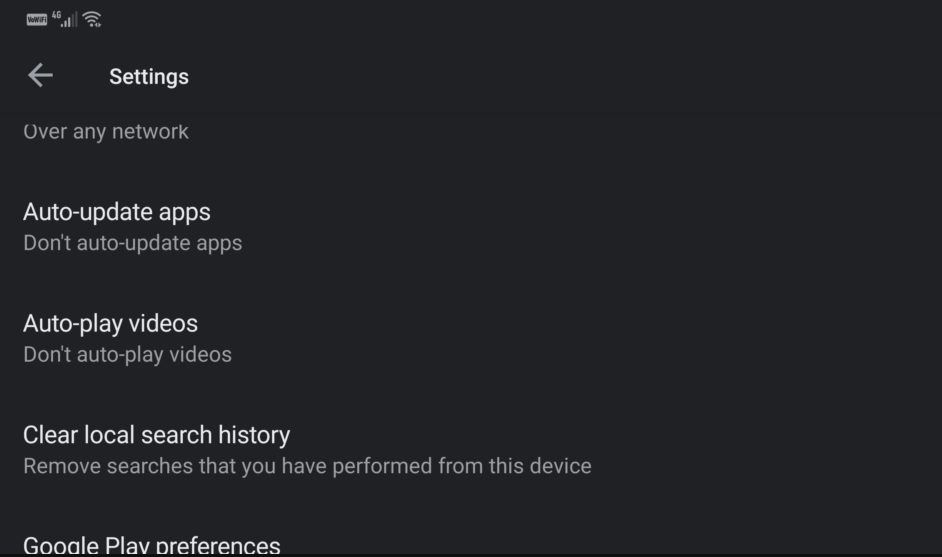
The last point is not only useful for protecting users from unwanted content that runs automatically but can also save a lot of mobile traffic, especially roaming the Internet or megabyte tariffs on a smartphone. Is important with
The ability to turn off automatic video playback on the Play Store wass published months ago as part of a limited edition. But now it seems that Google has created an option for all users.
However, we ar delighted to see this switch, since self-played videos have traditionally been a statistical trick. This parameter is especially important in regions where mobile data and/or fixed-line tariff plans are expensive.
This option combines Google Chrome’s AutoPlay switch on desktops and Android, allowing you to prevent annoying modes on the Internet.
Also Read:
- Why is there advertising in MIUI, but not in Oxygen OS
- Xiaomi accused of spying Moreover, in espionage in his homeland
- Huawei P40 Pro will receive an 8-megapixel camera with f / 4.0 aperture and 10x optical zoom
- Nexus Mods Reports Security Breach: Important Records Accessed Users need to Update
- The massive leak exposed the data of 267 million Facebook users
Thanks,AndroidAuthority






