New Windows 10 updates: Microsoft fixes SMBV3 vulnerability

Microsoft updates security update for Windows 10 1903 and 1909. Microsoft surprisingly submitted another security update for Windows 10 version 1903 and 1909. November update after the official Pacthday on Tuesday.
The update fixes bugs and improves quality. It has been marked as a security update. The update should be installed as soon as possible. The new update brings new build number 18362.720 for Windows 10 version 1903 and 18363.720 for version 1909. The cumulative update can already be obtained through the Windows Update function. Microsoft has summarized the most important changes to Knowledge Base. We can be easily found the article about this update KB4551762.
Microsoft fixes SMBV3 vulnerability
This update also identified errors in Windows 10 version 1903. its associated Windows server versions 1903 and 1909. If the first (cumulative) updates are already installed. This update only downloads the new fixes in this package and installs them on the device. The list of changes is brief. Microsoft has fixed a critical weakness recently revealed in the SMBV3 protocol.
Updates Highlights
- Updates a Microsoft Server Message Block 3.1.1 protocol issue that allows file and printer access.
Improvements and corrections
- This security update includes quality improvements. The main changes include:
- Security update for Microsoft Server Message Block 3.1.1 (SMBv3).
Known issues in this update
Problems with 32-bit applications and processes may occur when using Windows Server containers with the March 10, 2020 updates. For important information about upgrading Windows containers, see Windows container version compatibility.
Updates for March 10, 2020, may cause problems with 32-bit applications and processes. When using Windows server containers. For important information about upgrading Windows containers, See Windows Container Compatibility Version.
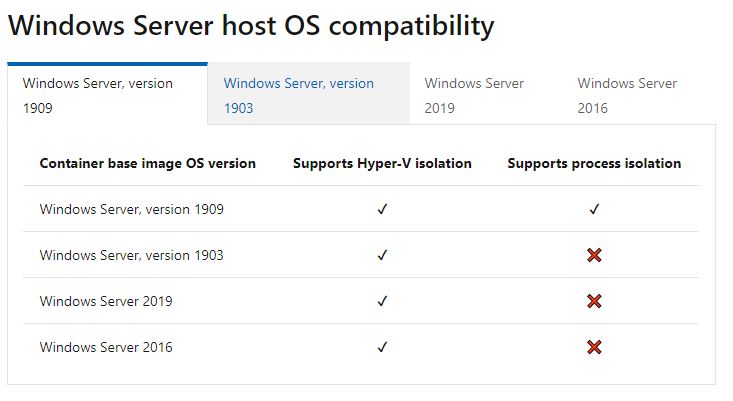
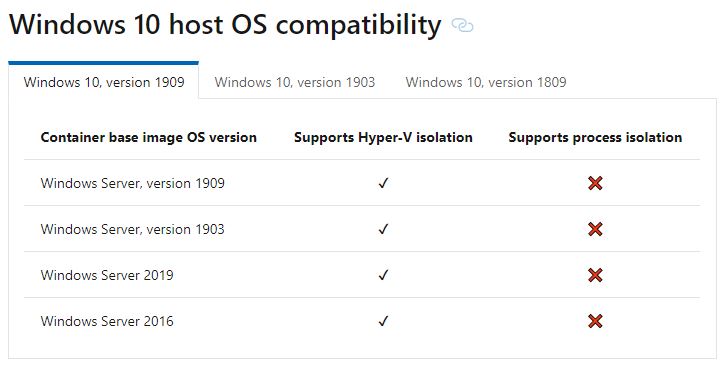
Windows Server containers
The container and the basic host of the Windows server share the same kernel. The basic image of the container matches the OS version host. If the versions are different, the container may start. But this is not fully guaranteed. There are four levels of the version in the Windows operating system: Important, Minor, Construction and Revision.
For example, version 10.0.14393.103 will have a larger version of 10. a minor version of 0. a build number 14393, and an edited number 103. Build number changes only when new versions of OS are published, e.g. Versions 1709, 1903, and so on. The revision number is updated as soon as the Windows update is applied.
Build number (new release of Windows)
Windows Server Containers are prevented from launching when the build number is different between the container host and the container image. For example, when the container host version is 10.0.14393. * (Windows Server 2016) and the container image version is 10.0.16299. * (Windows Server version 1709), the container will not start.
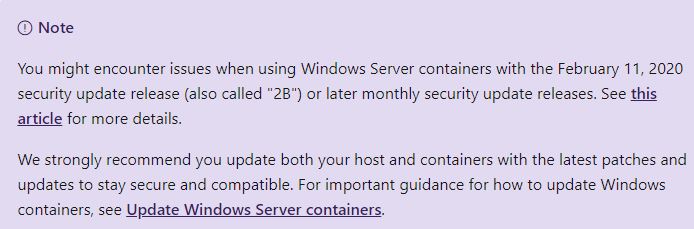
Also, Read
New Coronavirus Pneumonia: US authorities announce new deadly epidemic
Bestseller Xiaomi Redmi Note 9 Pro Max introduced









